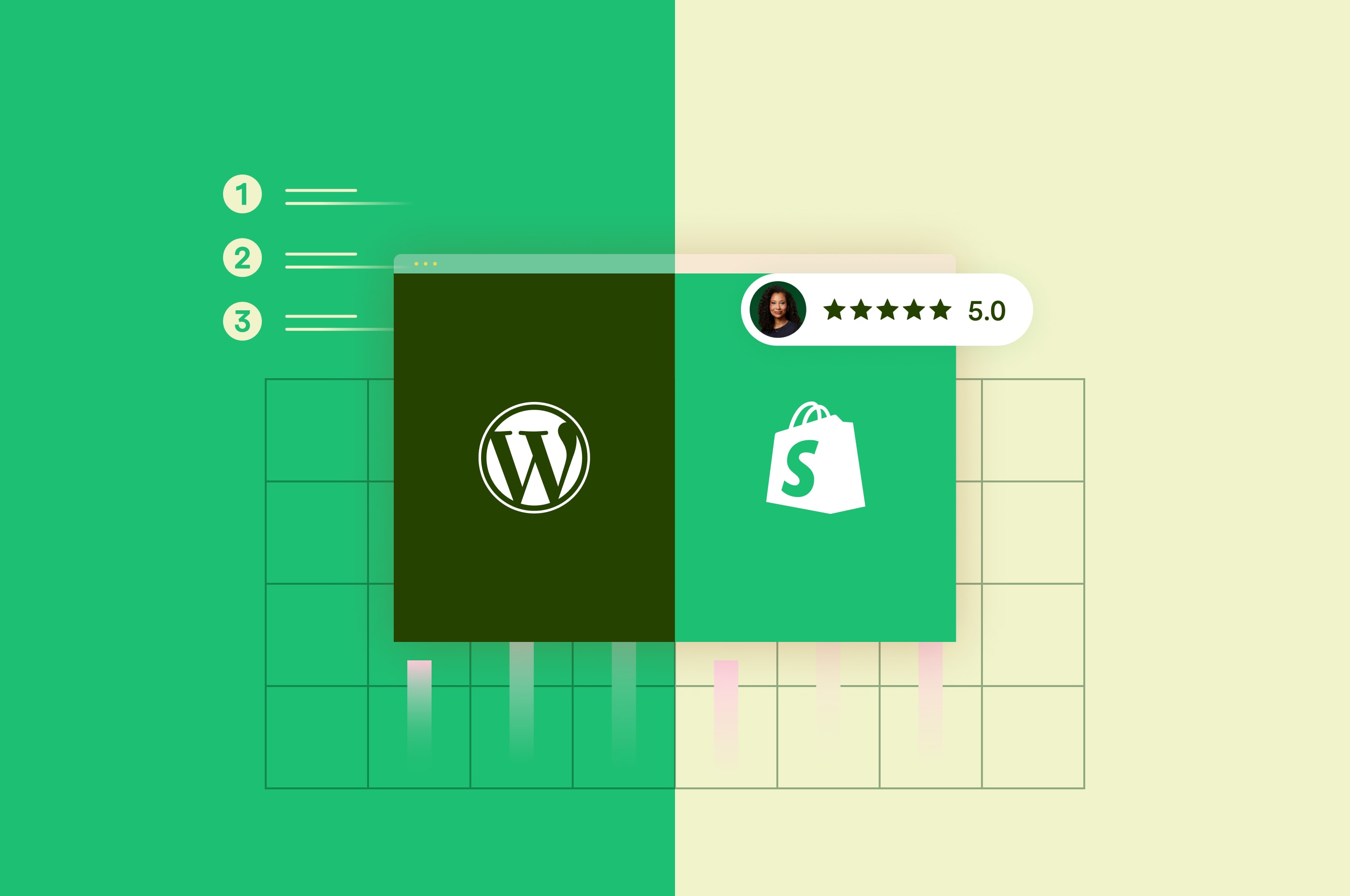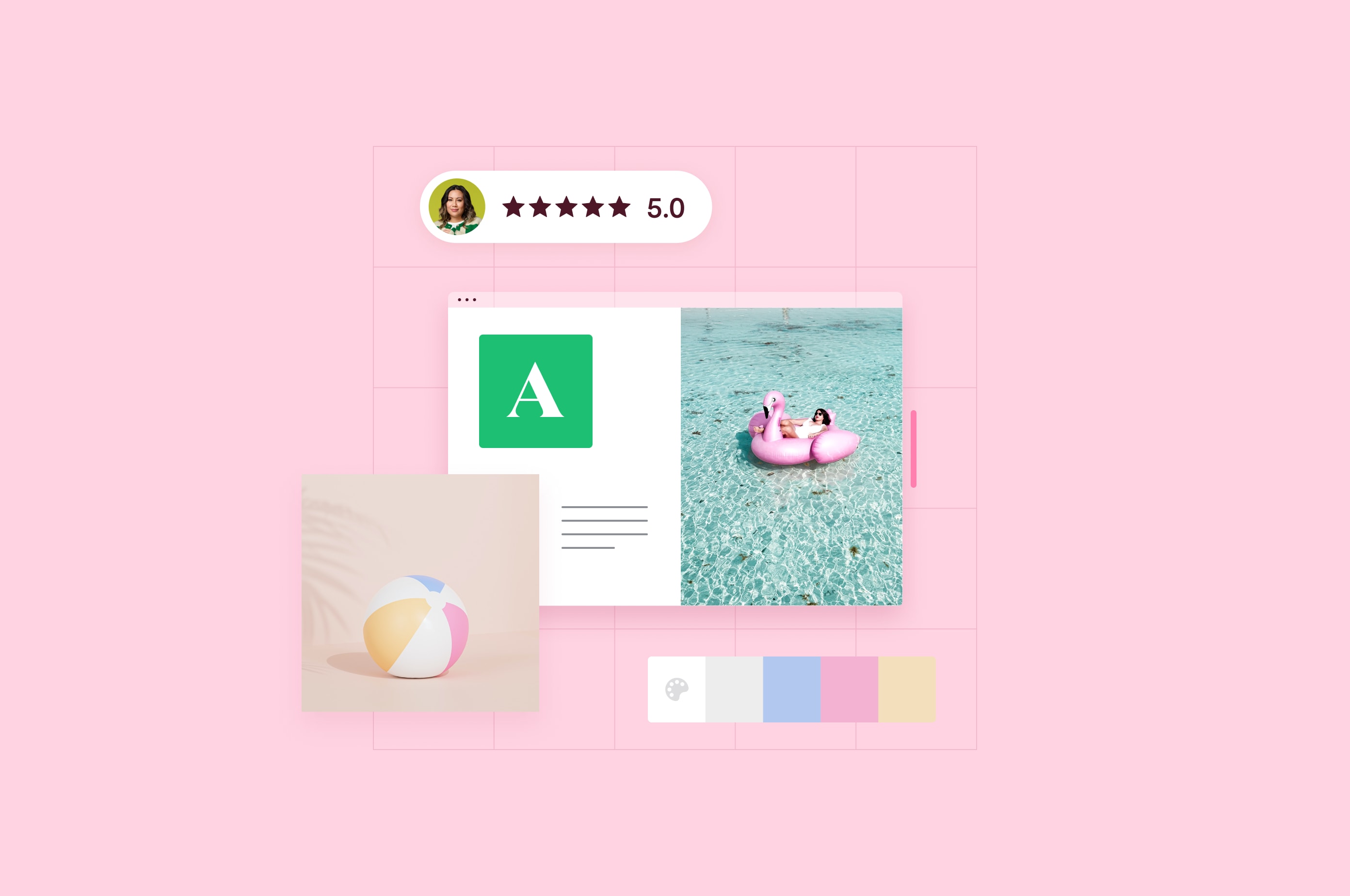Top 16 Best Website Builders for Small Businesses
You’ve got a website name and a vision. It’s time to bring your website to reality. In this guide, we’ll look at the top 16 website builders for small businesses, as well as the features to look for.
 July 2, 2023
July 2, 2023 13 minute reading
13 minute reading
Hands down — your small businessneedsa website to build trust, credibility, and visibility.
If you are an entrepreneur, content creator, online vendor, or artist, a website is essential. It serves as your online identity, allowing you to showcase your talents, products, or services to a global audience. Whether you're a photographer looking to display your portfolio, a blogger sharing your thoughts and expertise, or an online store owner expanding your customer base, a website opens up a world of opportunities. I
Yet, we find aquarter of small businessesstill don’t have a website. According to the sameDigital.comstudy, 24% of small businesses without a website say it’s because they don’t know how to create one.Setting up a website from scratchrequires more than just a web builder – you'll also needweb hostingand a domain. Luckily, most of the web builders featured in this guide have got you covered on the web hosting front.A website development expert from Fiverrcan get your site up and running fast and within budget.
But now the big question is: Which site builder should you choose?
In this guide, we review the top 19 website builders for small businesses. We’ll also look at how to choose the right website builder – according to your business needs, conversion goals, and industry type.
16 Best website builders for small businesses:
1. Wix: Best for small businesses
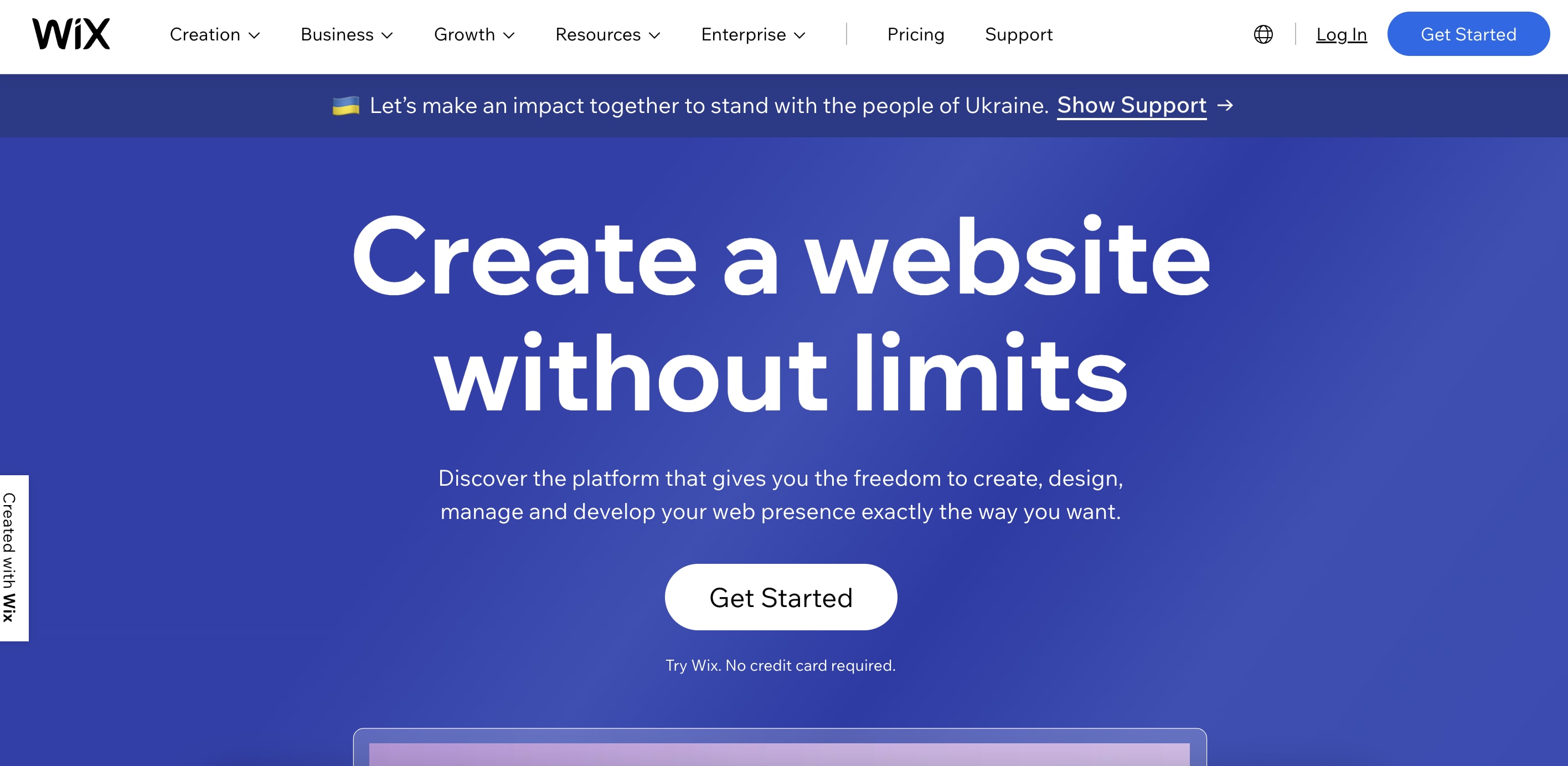
Wixis a responsive website builder that allows users to build their own websites withoutcoding knowledgeor prior design experience. The builder is intuitive, clean, and easy to use.
Wix is a popular option for small businesses,The majority (31%)of website-builder sites are created with Wix.
“I ended upchoosing Wixfor its affordability, user-friendly interface, and customization options,”says Dmytro Kondratiev, CEO ofLLC services。“Since launching my website, I’ve seen a 40% increase in sales thanks to high site traffic.”
Wix has over 900 templates in its library, with drag-and-drop functionalities.
Even though Wix is a no-code platform, custom code functionalities can be enabled to make source code changes. However, you’ll need HTML or CSS knowledge for this. If you need advanced customizations like an API integration or third-party payment gateway, you can hire aWix development expert。
Wix Pros
In-built SEO and analytic tools for higher-tier plans
Import an existing website into Wix with the site transfer tool
Customize the look of your site by using pre-made themes already optimized for mobile devices
Build your own theme with HTML/CSS code
eCommerce functionality if you want tosell products online
Appointment booking and social media integration
Free domain name and web hosting package included in paid plans
Wix Cons
Limited storage options, not great for very heavy websites
eCommerce plans are expensive
Loading speeds are slower than some competitors
No in-built SEO or analytics for basic plans
Who is it best for?
Wix is a perfect all-rounder for small businesses looking to build a website quickly without too much outsourcing.
Thanks to Wix’s templates and customizations, it’s great for creative businesses that want a unique presence.
Pricing
Free plan: $0/month (with ads)
Combo plan: $16/month
Unlimited plan: $22/month
Pro plan:$27/month
VIP plan:$45/month
Build your website with a Wix expert
2. Squarespace: Best website builder for in-built SEO
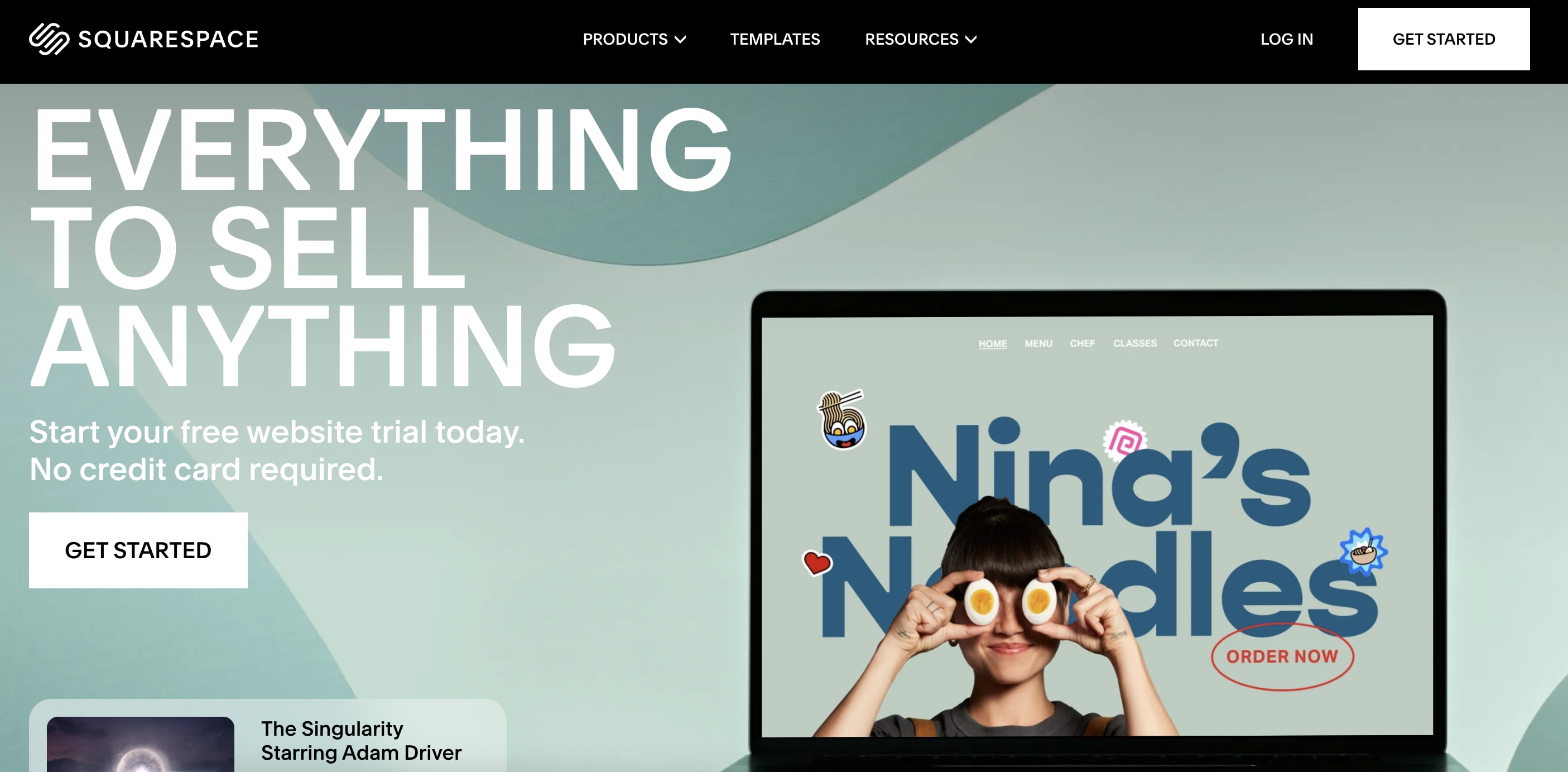
Squarespaceis a website builder with 100+ templates and a drag-and-drop interface for quickly building a visually appealing website. Why is Squarespace the best website builder for in-built SEO? Because of these technical SEO features:
Google Search Console integration: Analytics dashboard shows keyword performance and traffic sources
SEO Page settings: Customize page titles, descriptions, URLs, and images
Sitemaps: XML format sitemaps are already added
Search engine indexing: Automatic markup on product and event pages
Mobile optimization: Mobile responsiveness is an SEO best practic
Squarespace also offers a free custom domain, SSL certification, and eCommerce features.
“I chose Squarespace because I wanted a straightforward and intuitive website builder so I could start quickly,”says James Beattie, founder ofWe Tested。“The customer service was super responsive whenever I ran into issues while designing, which sealed the deal for me.”
Squarespace Pros
100+ templates, easily find one thatfits your brand perfectly
Easy-to-use dashboard
Great value for money, especially when compared with other website builders
Wide variety of features such as email marketing, SEO, and social media integration
AMP formatting (accelerated mobile pages) for fast speeds on mobile devices
Squarespace Cons
Bare bones eCommerce capabilities
Fewer add-ons and integrations with apps than similar website builders
Custom code features available only for Business plan
Who is it best for?
Squarespace is an affordable optionthat requires minimal effort on your part. The only downside is Squarespace isn't as customizable as other platforms. If you want something more unique or complex than their free template offer, this might not be your best option.
Squarespace is also great option forphotographersor graphic design artists that need a visual-heavyportfolio website.
Pricing
Personal plan: $16/month
Business plan: $23/month
Tooltester score:4.3
3. Duda: Best website builder for international small businesses
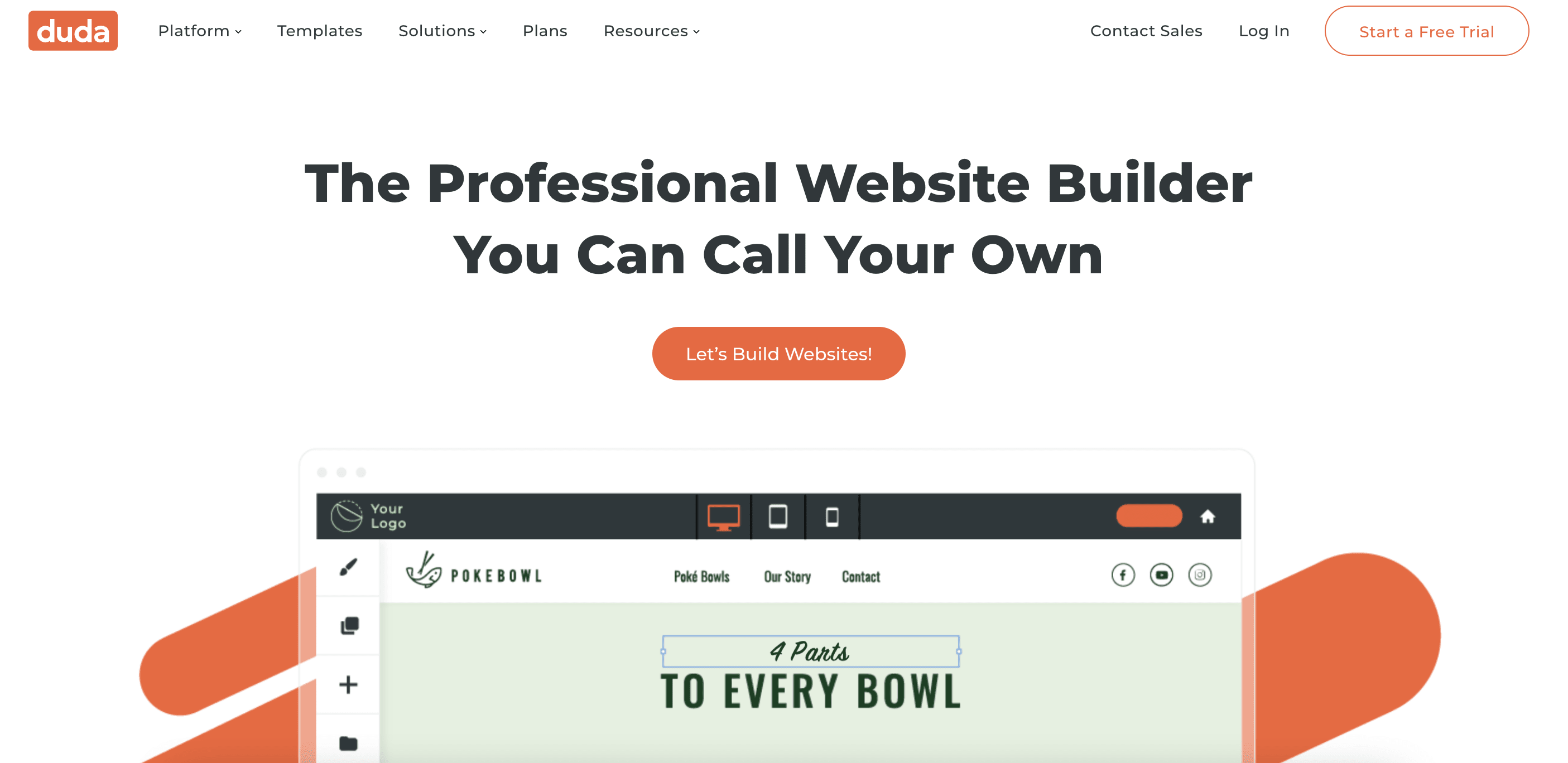
Duda— an easy-to-use content management system (CMS) — lets you build your website in minutes. It has the same creators as WordPress and contains many similarities with its predecessor.
For example, Duda offers a powerful system to create a website in 55+ languages, withmulti-language responsiveness.
“杜达优越。我无法想象w our company would be able to manage building as many sites as we do daily with another platform.”Paul Altobelli, Website Product Lead atH
Duda Pros
Intuitive drag-and-drop feature to easily add content to your site. This makes it easy for people with no coding experience to add text, photos, videos, and other content to their sites.
There are no limits on how much content you can add to your site. No worries of running out of space or having too many pages for search engines to index — add whatever you need.
Duda’s Website Personalization Tool is a game-changer. It allows you to customize your visitors’ user experience based on their location or online behavior.
Duda Cons
Duda offers an app store, but the range of applications is somewhat restricted compared to Wix, Shopify, and Weebly.
There's no free plan (just a 30-day trial period), and Duda's premium plans begin at higher prices than most competitors.
Who is it best for?
Duda is slightly more expensive than other competitors. It’s ideal for small and medium-sized businesses that want a robust platform that allows them to design a multi-lingual website for an international audience.
Pricing
Basic plan: $14/month
Team plan: $22/month
Agency plan: $44/month
Tooltester score:3.5
4. Zyro: Most Affordable Website Builder
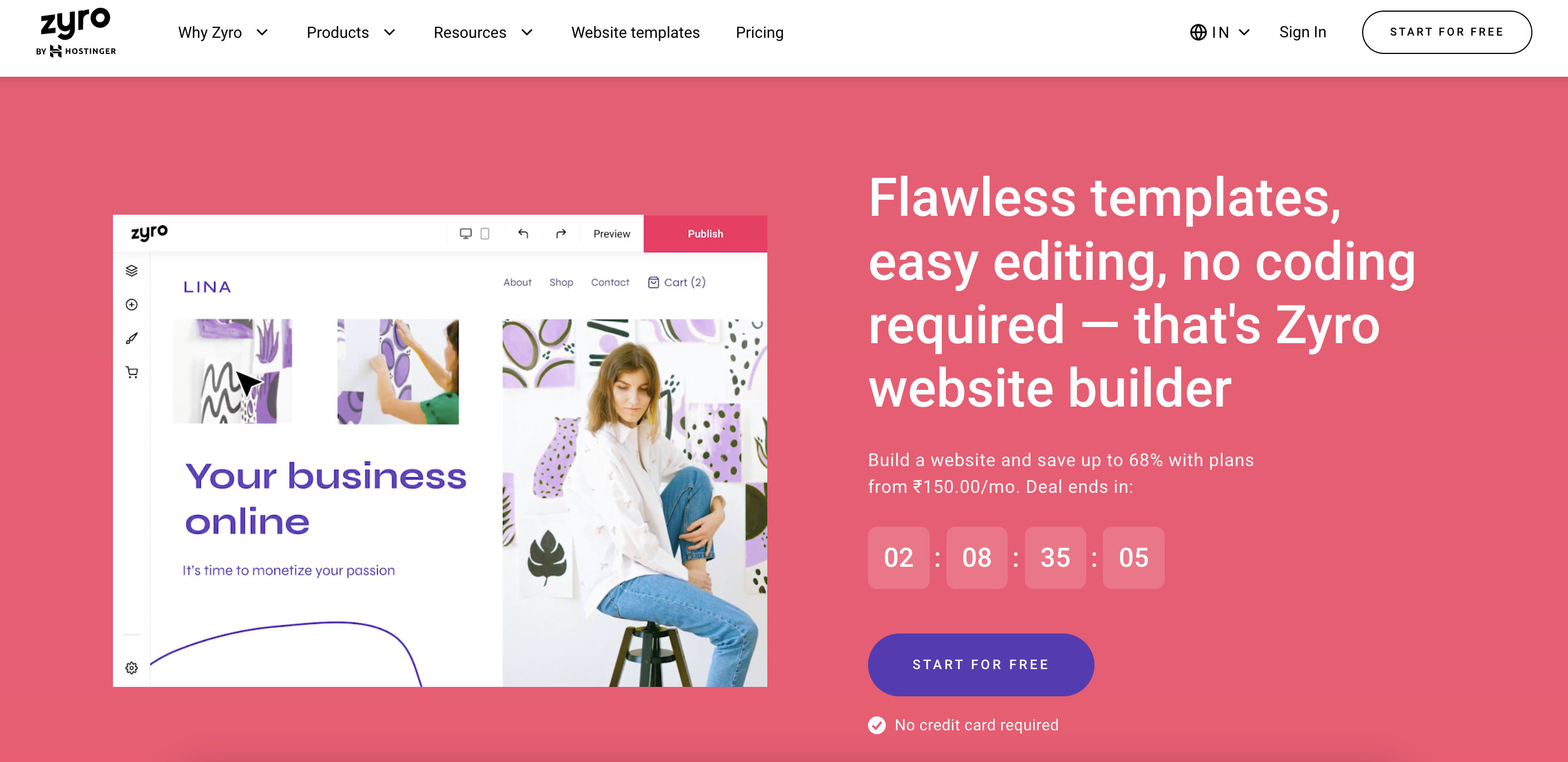
Zyrois a rapidly expanding website builder in Lithuania and is a subsidiary of Hostinger (one of our faves).
If you’re creating a simple website without much content, Zyro might be the perfect option. It’s also ideal if you already use Hostinger hosting.
"Zyro really empowers new businesses because you don’t need a lot of time, money, or experience to make it work,”saysTati Uribe,social media coach, in an interview with Zyro.” You can invest that straight back into your business."
Zyro Pros
Lowest premium subscriptions available, starting at just $3.99/month
Each subscription includes three months of free email, a free domain for a year, and free hosting forever
High-quality templates and a simple drag-and-drop interface
The ability to construct multilingual websites, using its language switcher and translation features
Real-time customer support via live chat
Zyro Cons
Limited blogging functionality, especially when compared to competitors
Password protection isn’t available for the full site or specific pages
No ability to build a member’s area
App and integration is lacking compared to Wix and Shopify
Who is it best for?
Zyro是完美的自由职业者和小型企业es desiring to create a basic website or online fast. Despite Zyro's hard-to-beat affordability, customers who want more functionality (such as blogging or greater SEO features) may benefit from a more expensive website builder with additional integrations.
Pricing
Website plan: Starts at $3.99/month when paid annually
Business plan: Starts at $6.89/month when paid annually
Tooltester score:4.0
5. WordPress.com: Most customizable and versatile platform
WordPressis the content management system (CMS) of choice for18% of marketers。WordPress.org is a versatile and customizable platform, making it a popular choice for a variety of websites,including blogs, portfolios, e-commerce stores, and news sites. However, its user-friendly interface and extensive plugin library can also make it an attractive option for individuals and organizations with limited technical expertise.
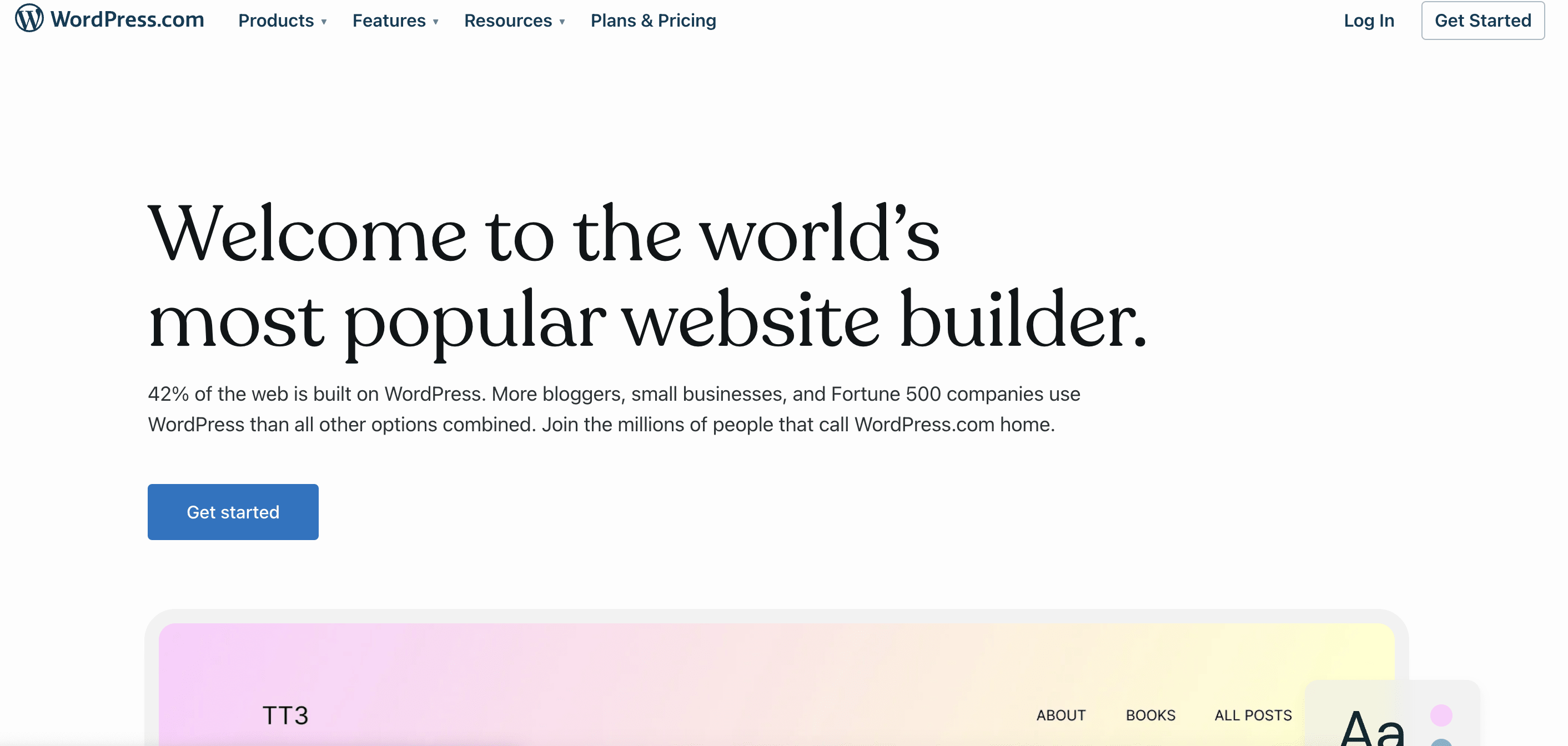
Note that Wordpress.org and Wordpress.com are not the same. WordPress.org is a free version of the WordPress CMS, but doesn’t include hosting services.
WordPress.com is a paid hosting provider and website builder that hosts WordPress-powered websites.
WordPress.com offers above-average design flexibility — at the cost of a higher learning curve. Beginners with zero technical background can accidentally ‘break’ by using incompatible plugins, outdated themes, and custom code errors.
Wodpress.com Pros
High level of control over site design
Thousands of WordPress themes (free and paid)
Create your own custom theme
Install WordPress plugins tocustomize your site's designand functionality
SEO optimization features
Social media integration
Accessible WordPress.com learning resources
Wodpress.com Cons
Steep learning curve — business owners typicallyhire a developerfor troubleshooting
Free plan has limited 1GB and uses a subdomain (e.g., yoursite.wordpress.com)
Who is it best for?
WordPress isn’t the most affordable website builder for small businesses. Still, it’s a powerful solution for individuals familiar with the CMS and want greater control over their websites. Many business owners choose to use a third-party WordPress builder plugin. This way, they get an easy-to-use builder with all of WordPress’ advanced flexibility.
Pricing
Free plan: $0/month
Pro plan:$15/month when billed annually
Tooltester score:3.7
Top Wordpress Builders for beginners:
Using a website builder plugin can make it easier to work on WordPress and here are the top 3:
1. Elementor: Best WordPress builder plugin
Elementoris one of thehighest-ratedWordPress builders and is exceptionally easy to use. With drag-and-drop functionality and a full website design library, Elementor makes WordPress accessible to anyone.
One of the standout features of Elementor is device responsiveness. This makes it adjust to any screen size and device for accessibility. Plus, it's an SEO best practice (good for ranking) and improves the user experience.
Elementor also has live editing, so you can edit your website on-page without taking it down and re-publishing it.
Elementor Pros
Built-in WordPress hosting
100+ widgets that require no coding
Daily backups
Motion and animation effects
Create global font and color settings
Elementor Cons
Not compatible with some Wordpress plugins (namely WProcket — a plugin for better WordPress performance and caching)
Elementor is a heavy plugin, and if you have too many other plugins, it can impact site speed
Elementor Pricing
Essential: $49/year (1 website)
Advanced: $99/year (3 websites)
Expert: $199/year (25 websites)
Agency: $1,000/year (1000 websites)
2. DiviBuilder: Best WordPress visual builder plugin
DiviBuilderis an alternative plugin to Elementor, with a visual builder tool functionality. With this tool, you get drag-and-drop as well as live design and text editing.
Laura Roeder, Founder ofPaperbell, needed a WordPress builder that didn’t require hiring a dedicated developer.
“We choose WordPress using the Divi builder for our website. It's a very design-focused choice that has robust support and offers all of the SEO bells and whistles that come with a WordPress site,”she says.
Since its launch in 2020, Paperbell has gone from zero traffic to significant growth, along with great search rankings.
DiviBuilder Pros
Bulk editing features so you can edit multiple elements together
Layout library with 190+ layouts
Customizable animations and effects
Custom CSS control
Editing history
DiviBuilder Cons
No content management (you use WordPress CMS)
No free plan
Pricing
Yearly access: $89/year
Lifetime access: $249
3. BoldGrid: Best traditional WordPress builder plugin
BoldGridis another WordPress builder solution with a focus on backend page editing. It’s a very affordable plugin but isn’t as intuitive to work with when compared to Elementor and Divi builder.
BoldGrid offers a long list of features, including block editing, custom CSS, and mobile responsiveness. It operates on WYSIWYG format (what you see is what you get), which means the editing format resembles the final result).
It doesn’t have live editing or an intuitive drag-and-drop editor, making it perfect for business owners with traditional building experience.
If you’ve worked with WordPress for years and want to quickly get a site up and running, you’ll find BoldGrid familiar and easy to work with.
BoldGrid Pros
Most affordable WordPress builder plugin
BoldGrid block design
WYSIWYG format
Large community and knowledge base
Compatible with WordPress themes
BoldGrid Cons
No widgets
Has a slight learning curve (but less thanWordpress.com)
Not as intuitive as other builders
Pricing
$30/yearly
6. Shopify: Best website builder for eCommerce
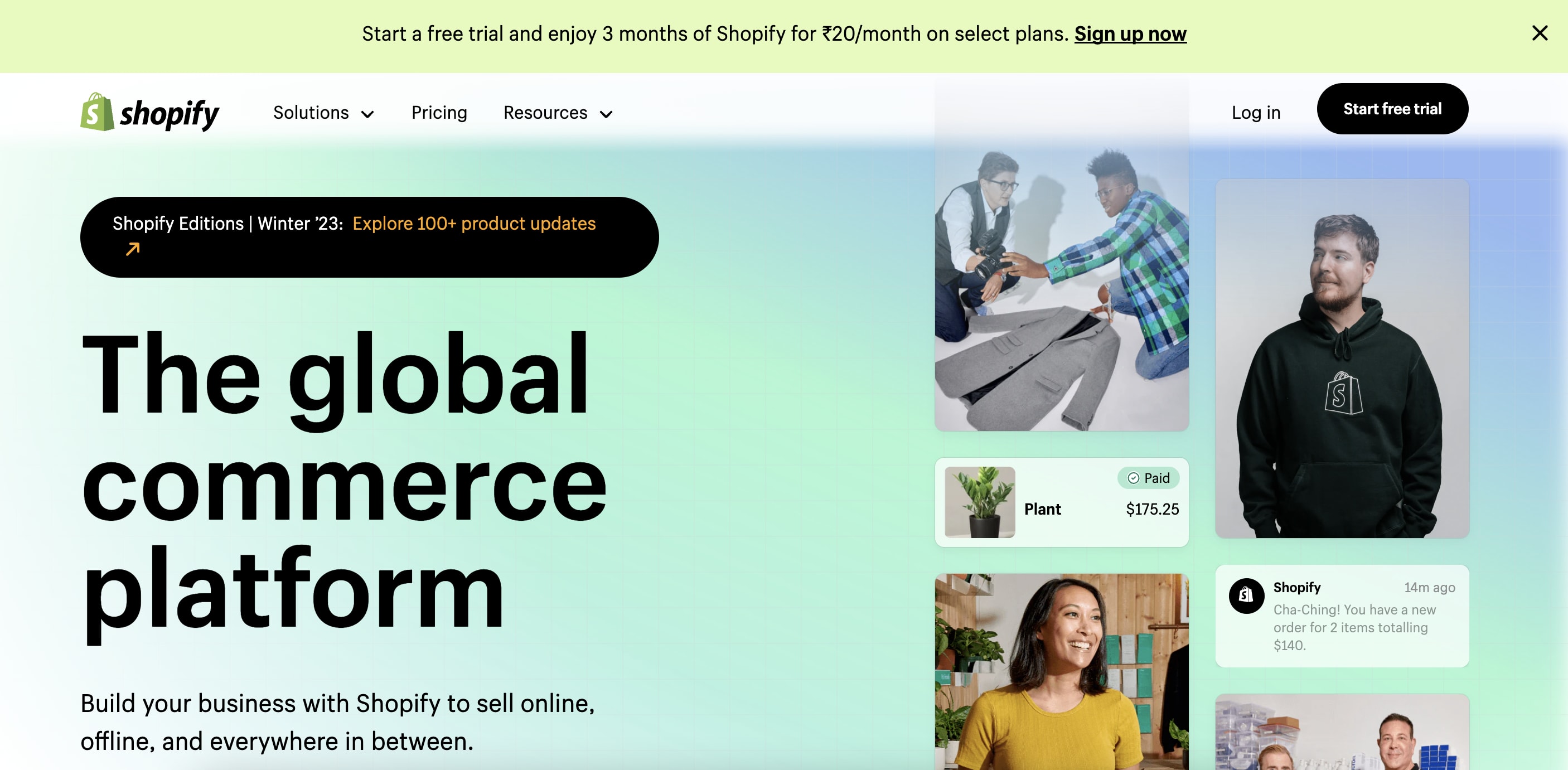
Shopifycalls itself an "all-in-one commerce platform to start, run, and grow a business," and it powers the websites and online stores of millions of enterprises worldwide.
Nineteen percent of the top 1 million eCommercewebsites are made with Shopify, amounting to a total of 6.3+ million sites in 2023.
Shopify comes with all the ecommerce features needed to run an online store. This includes inventory tracking, performance metrics, and customer payment subscriptions. Plus, it can handle high volumes of sales and traffic, with unlimited products, bandwidth, and storage.
"We chose Shopify as a web builder for our small business because it helped us to get to market faster, and we didn't have the budget to hire a website developer to make the website from scratch,”says Sanjana Ragu, founder ofKosmic Rituals。“我们也用Shopify托管,我们真的哈ppy with the site loading speed and analytics dashboard."
If you’re not setting up a full-blown online store,Shopify Litemight be a better option. With this, you can add a buy button to an existing website or blog
Users might find Shopify difficult to use since it uses point-and-click navigation over a drag-and-drop system. You can choose to use a Shopify app builder likePageFlyorhire a Fiverr Shopify expert。
“I supplemented Shopify with PageFly for limitless customization. I've been able to improve my website's design and user experience, boost my conversion rates, and grow my business,"says Ben Kuhl, CEO ofShelf Expression。
Shopify Pros
Built-in eCommerce functionalities
Easily scalable pricing plans — start with a free plan, then pay monthly or annually for more features or storage space
Great customer service, including 24/7 availability
Shopify app storeis a marketplace with over 8,000 apps
“We're a small DTC company that chose Shopify. There are so many easy integrations with Shopify that make social selling, analytics, and order fulfillment easy,”saysAshley R. Cummings,CMO of Reading With RIK。“If I were giving advice to someone looking to build an e-commerce business, I'd tell them to start with a Shopify template."
Shopify Cons
Transaction fees with third-party payment providers
Only eight templates to choose from (additional paid templates available)
If you have an existing website, it may be hard to transfer all your information into Shopify
Who is it best for?
Shopify is a great option for small to medium-sized businesses who want to setup a website with advanced eCommerce capabilities.
Pricing
Shopify Basic: $29/month
Shopify:$79/month
Advanced Shopify:$299/month
Tooltester score:4.
7. GoDaddy: Best website builder for static websites
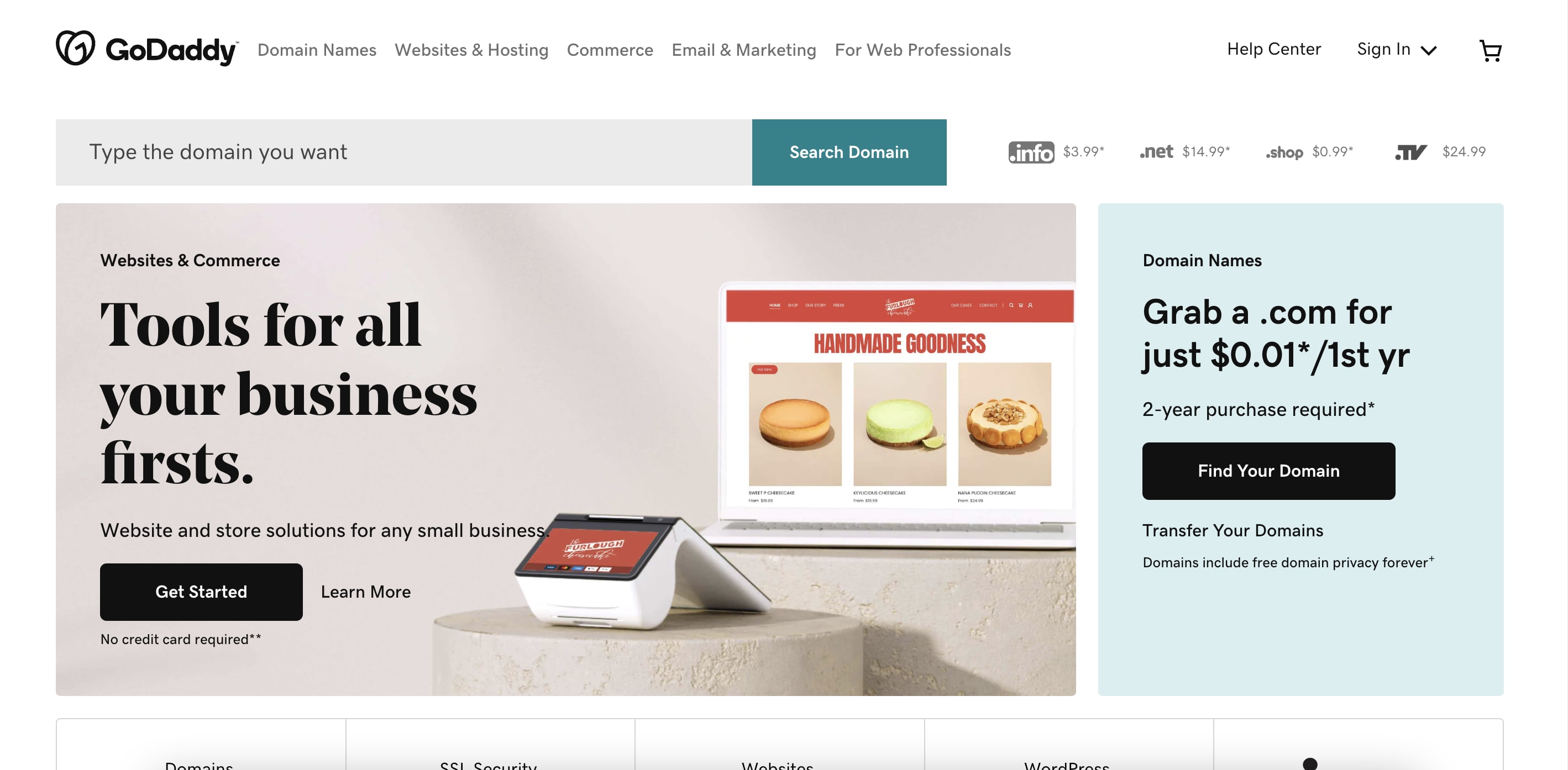
GoDaddyis a website builder and hosting company founded in 1997. And is one of the oldest and largest around, hosting over40 million websitesglobally.
“We chose GoDaddy for its flexibility and easy integration with other SEO tools we use”says Alvin Wei, CMO ofSEOAnt。“Our website gets up to 20k visitors each month, and because of this online presence, we’ve increased the number of subscribers to our app by a consistent 10+% monthly.”
GoDaddy Pros
It's user-friendly and requires no coding experience, so you can build a site in minutes
Offers the fastest loading speeds out of leading website builders
Responsive layouts that adapt to mobile devices
Provides an all-in-one solution for small business marketing, via its blogging tools, built-in email marketing, a social media content creator
GoDaddy Cons
Not many options for customizing your template
Built-in SEO functionalities are poor compared to competitors
No app store available, so integrations are limited
Launches a new website builder every few years, and older-version websites built are incompatible, leading to site owners having to rebuild regularly
Who is it best for?
GoDaddy’s website builder is an affordable option for small business owners on a budget. Its availability of in-built marketing tools is helpful, although small business owners requiring greater design control and SEO functionality may need to consider another option.
Pricing
Basic plan: $9.99/month
Standard plan: $14.99/month
Premium plan: $19.99/month
E-commerce plan: $24.99/month
Tooltester score:4.1
8. Webflow: Most powerful website builder
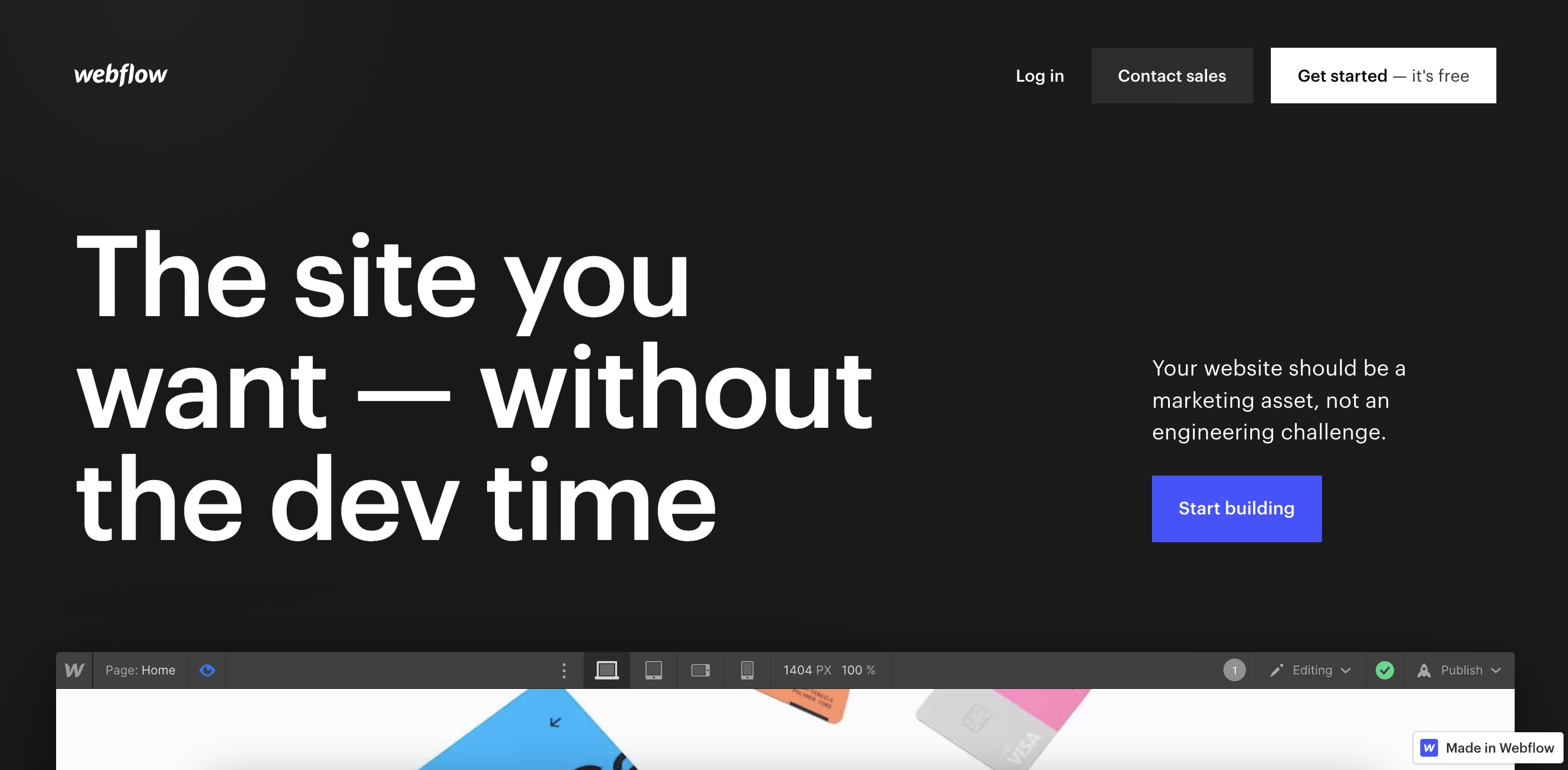
Webflowis a website-building software that allows users to design, construct, and publish professional websites via visual canvas that requires no coding.
Most website builders are simple solutions for businesses, but Webflow is a real contender for a fully custom-developed website. Unlike other drag-and-drop tools, Webflow offers granular customization and visual manipulation of every website element.
But this comes at the cost of ease of use. Webflow has a steep learning curve for anyone without coding knowledge. While Webflow is a no-code platform, its user interface will be familiar and easy for HTML and CSS coders.
Interested in using Webflow for your website? You might have to roll up your sleeves and spend some time atWebflow University。另一个选择:外包你的网站内装的g to aFiverr Webflow expert, which would still work out cheaper than hiring a developer to build the entire site from scratch.
Webflow Pros
Offers complete control over your website design, plus you can integrate your own HTML code or export your website's code if you switch platforms later
1500+ HTML templates
Webflow University offers helpful materials, including courses, videos, articles, and a user forum
Interactions and animation tools
Power Webflow layouts with custom CMS content
“I built my last few sites in Webflow and I don't think I’ll switch to another website builder. While Webflow has a little bit of a steeper learning curve than Squarespace and Wix, it’s much more powerful,”says Kyle Fretwell, founder ofArwell Digital。“I can get the site looking exactly how I want without writing custom code like with WordPress.”
Webflow Cons
Free plan has monthly caps — up to 1k website visits and 1GB CDN bandwidth
Steep learning curve
Who is it best for?
Businesses that want high-performing, scalable, and minutely customized websites turn to Webflow.
Pricing
Starter plan: $0/month
Basic plan: $12/month when paid annually
CMS plan: $16/month when paid annually
Business plan: $36/month when paid annually
Tooltester score:3.81
9. Hubspot: Best website builder for content sites
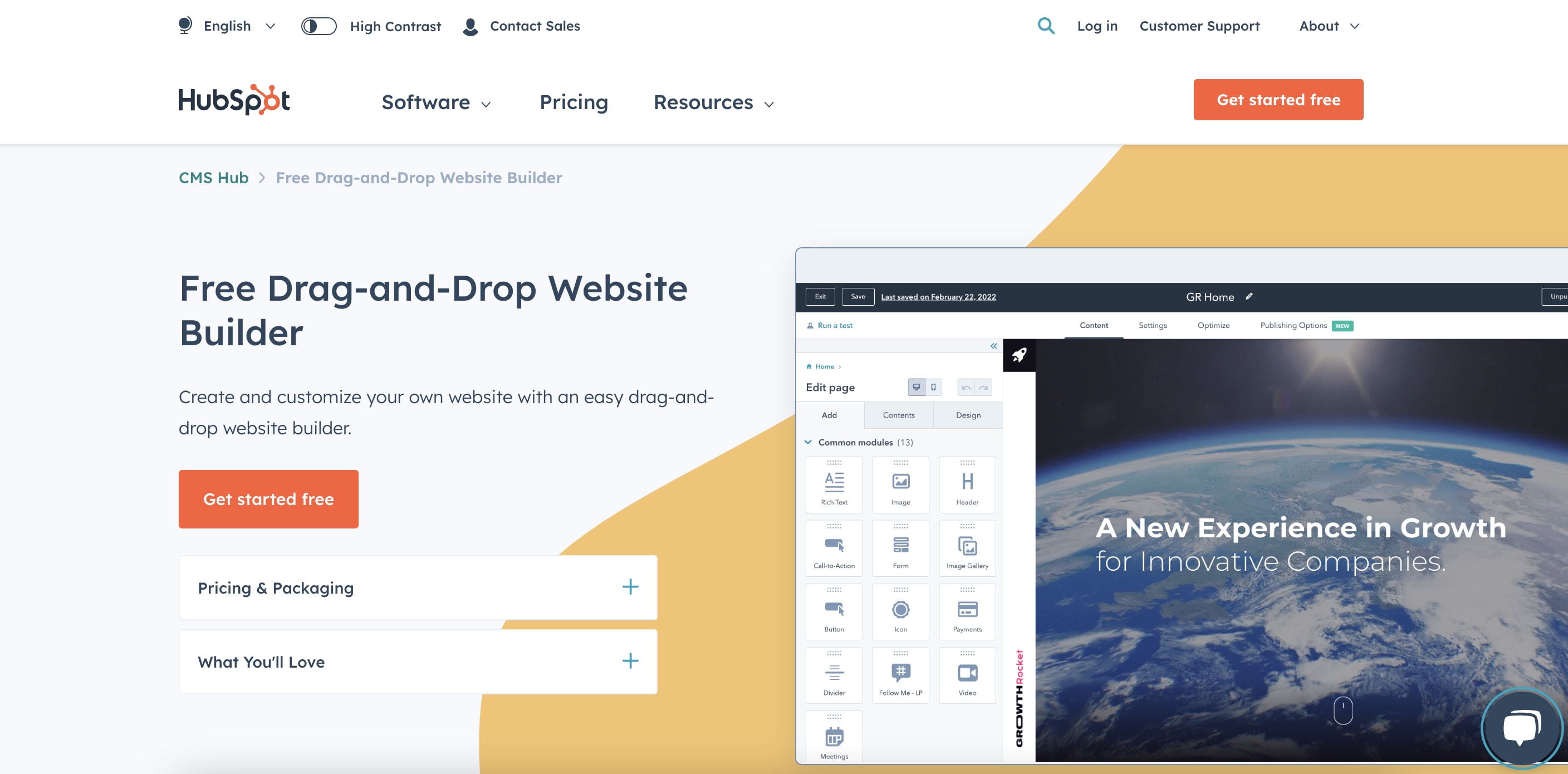
Hubspotis best known for its CRM (customer relationship management) software, but it also has a powerful drag-and-drop website builder.
选择预制模块和模板,基于“增大化现实”技术e customizable to suit your brand identity. Hubspot’s CMS works similarly to Google Docs or MS Word, making it easy to write and publish content.
The biggest benefit of using Hubspot’s website builder: it’s an all-in-one tool. You also get email marketing, social media management, and SEO optimization features.
Hubspot Pros
Free drag-and-drop tool
Pre-built website themes and templates
No prior coding or design knowledge is necessary
SSL security certificate
Free premium cloud hosting
Hubspot Cons
No live customer support
Hubspot branding on all website pages
Can’t modify system pages (such as 404 error)
Who is it best for?
Hubspot’s free drag-and-drop builder is perfect for a small business starting out with their content website.
Pricing
Free
10.短吻鳄网站建设者HostGator:负担得起Wix alternative
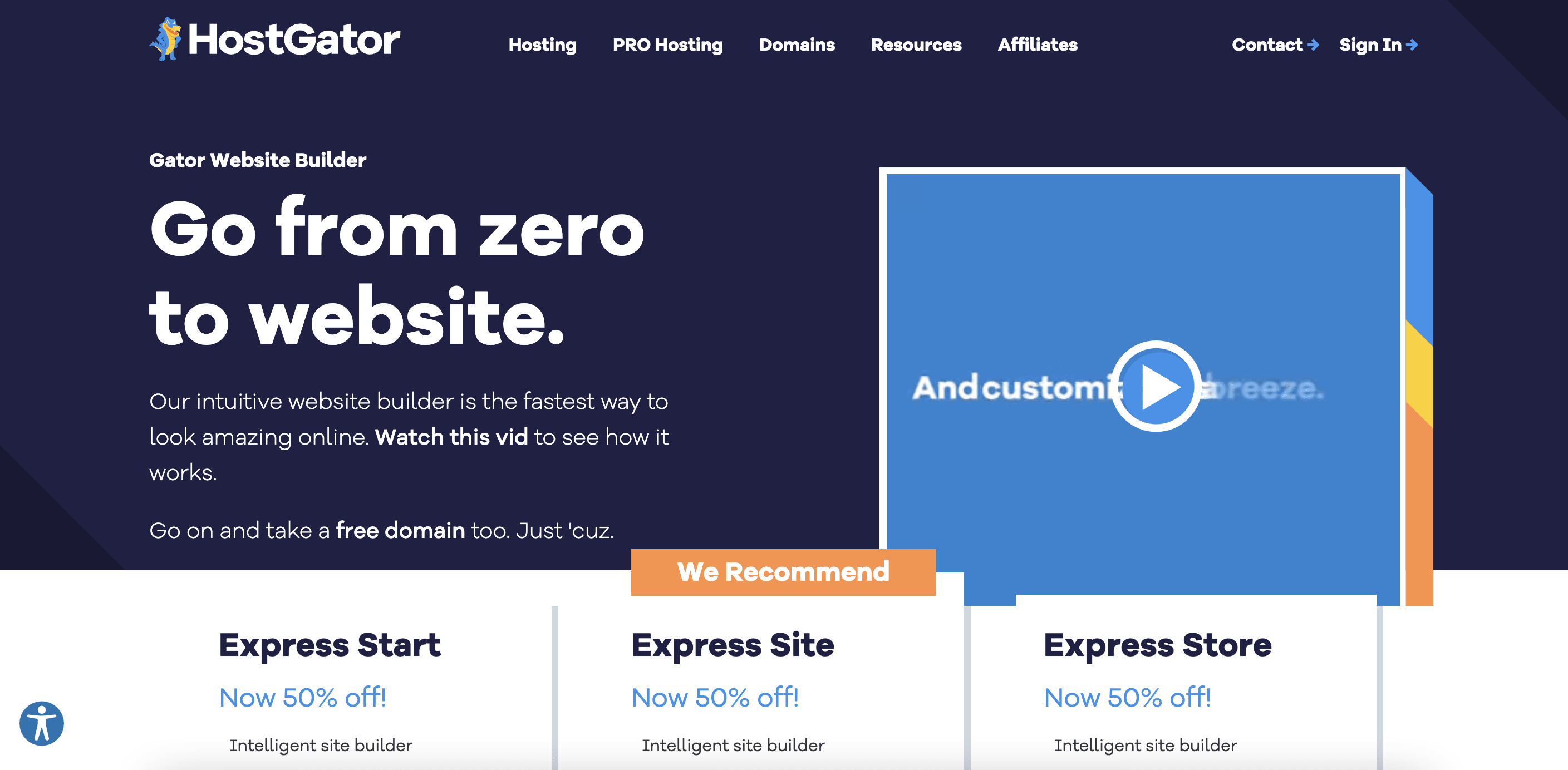
If you’re already usingHostgatorwebsite hosting, Gator is the perfect website builder. It gives you a one-stop-shop experience for your website.
Gator offers an affordable and easy-to-use website builder requiring no technical or design skills.
Here’s how Gator instantly makes your website using ADI
Answer questions about your website. AI converts this into a website design
Upload a logo or create one with the Logomaker
Add stock images (or your own)
Customize the layout – you can change font, size, colors, and other minor elements.
Gator also gives you eCommerce tools for an online store, such as inventory and shipping management tools.
HostGator Pros
ADI-powered website builder
Free Logo maker
Free custom domain
Free SSL certificate
Email campaign management
eCommerce online store features (limited products according to plan)
200+ templates to choose from
Site history
Mobile responsiveness
HostGator Cons
Blog features are simplistic and lack post-scheduling
The source code doesn’t have HTML tags, which is not great for SEO ranking
Limited eCommerce functions, and limited products
Who is it best for?
If your small business needs a tool similar to Wix, with ADI and easy drag-and-drop building – Gator could be an affordable alternative.
Pricing
Here are Gator’spricing plans:
Starter: $7.68/month
Premium: $11.98/month
eCommerce: $18.45/month
11. IONOS Website Builder:
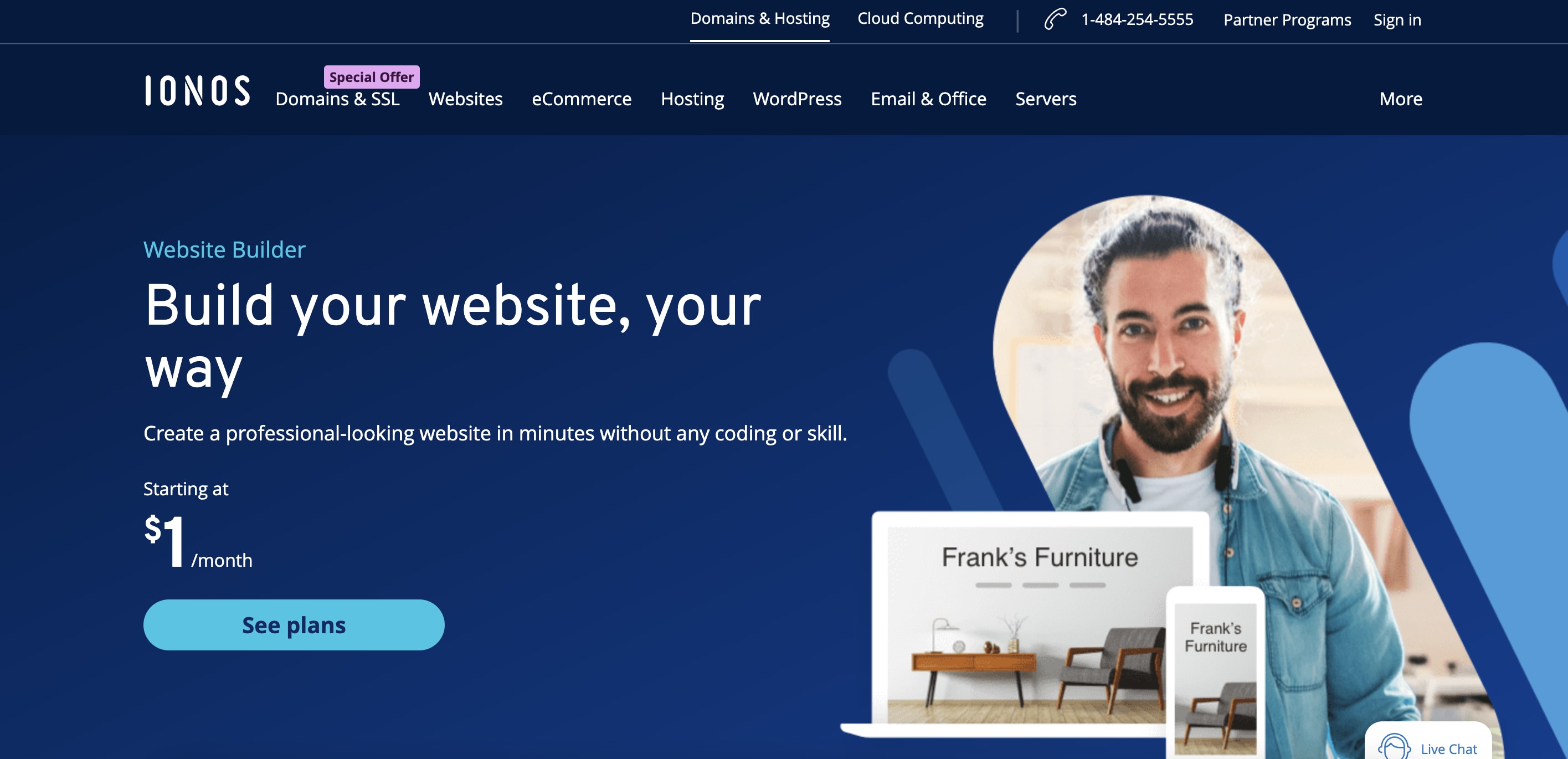
IONOS (previously called 1&1) is best known as a website hosting provider, but also offers ano-code website builderpowered by Duda. It’s a solid option for most small businesses that want to quickly create a professional website on a budget.
Choose from templates sorted by industry, and then customize elements. The drag-and-drop builder is is simplistic but can take getting used to due to IONOS’ section-based layout.
IONOS also provides a web analytics dashboard that tracks traffic and clicks.
Pros
Professional email address
Free SSL certificate
Free domain for the first year
Web Analytics Dashboard
Online store features

Cons
Editor has limited features
No free plan
eCommerce features are limited
User interface can be confusing to work with at first
Who is it best for?
IONOS is a good option for a small business that wants a simple, professional, and affordable website builder. It’s also ideal for businesses that use IONOS cloud hosting.
Pricing
Starter Plan: $1/month
Plus Plan: $5/month
Pro Plan: $10 per month
Tooltester score:3.82
Best eCommerce website builders for small businesses
Here are the bestwebsite builders for eCommerce small businesses.
12. BigCommerce: Best cloud eCommerce website builder
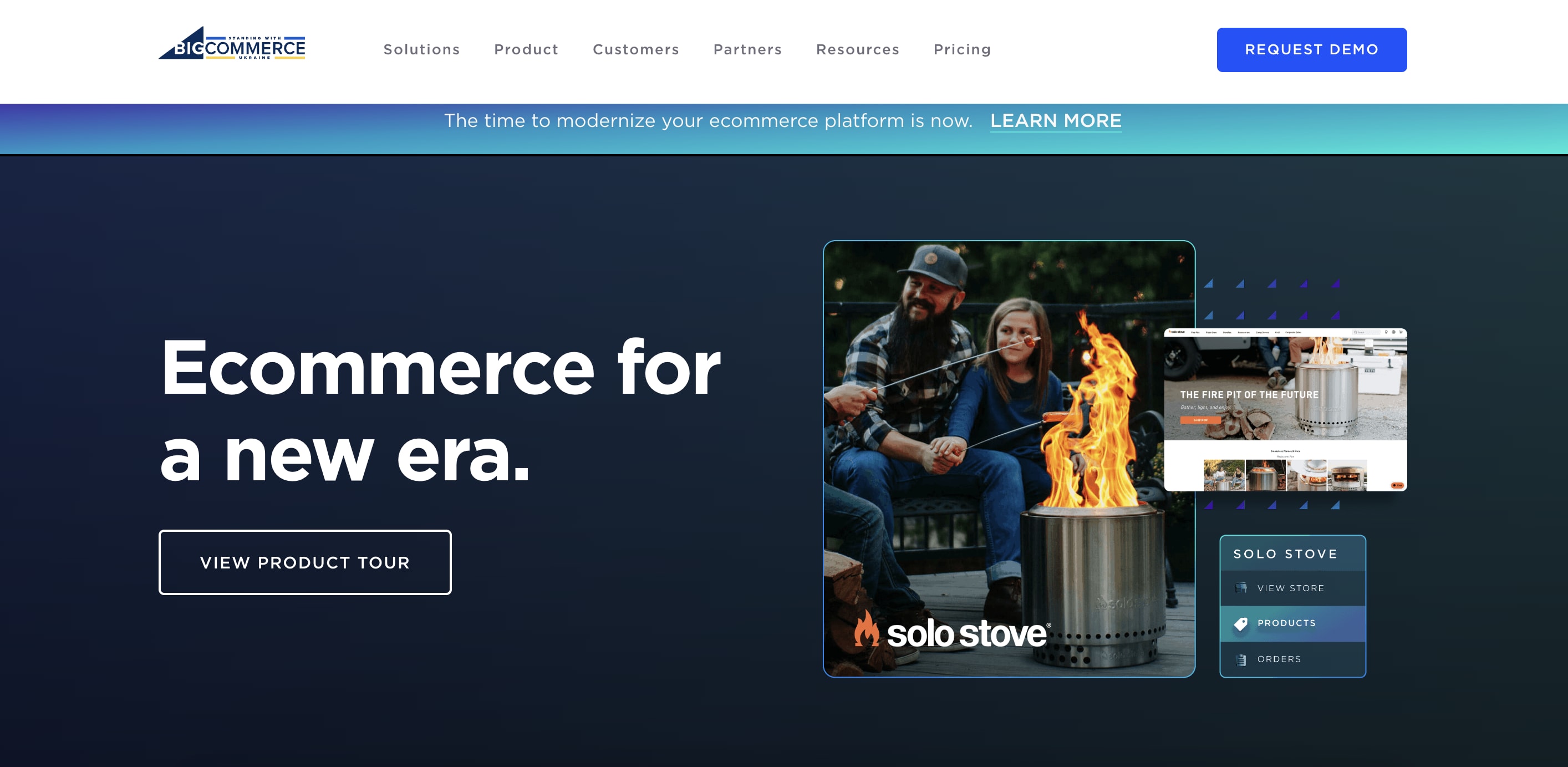
Founded in 2009,BigCommerceis a cloud-based eCommerce platform that helps you create, manage, andgrow your online store。
BigCommerce is perfect for a growing eCommerce business. It uses a visual page builder, and has plenty of built-in sales features. BigCommerce is also themost trusted commerce solution provideras of 2022.
It also provides a wide range of options for building your website, including themes, plugins, and extensions.
BigCommerce Pros
170 Templates to choose from
Third-party integrations, such as PayPal, Google Analytics, and Facebook
Customer-friendly features, such as live chat and email auto-responders built right into your dashboard
Built-in SEO tools and performance analytics
Mailchimp integration for email marketing
Payment processing integration with multiple gateways, including PayPal and Stripe
International payment friendly
No transaction fees
BigCommerce Cons
Not as popular as some other platforms (like Shopify), there aren't as many third-party apps available
Some newbies find it difficult to get started
Loading speeds can be slower than competitors
Who is it best for?
Although it has easy-to-use website-building capabilities, BigCommerce is more suited to businesses looking to create an all-in-one eCommerce solution for their products.
For a simpler business website, other more affordable website builders on this list would be a better solution.
Pricing
Standard plan:$29.95/month
Plus plan:$71.95/month
Pro plan:$269.96/month
Enterprise plan:Must obtain a quote from customer service
Tooltester score:4.6
13. Weebly: Best freemium eCommerce website builder
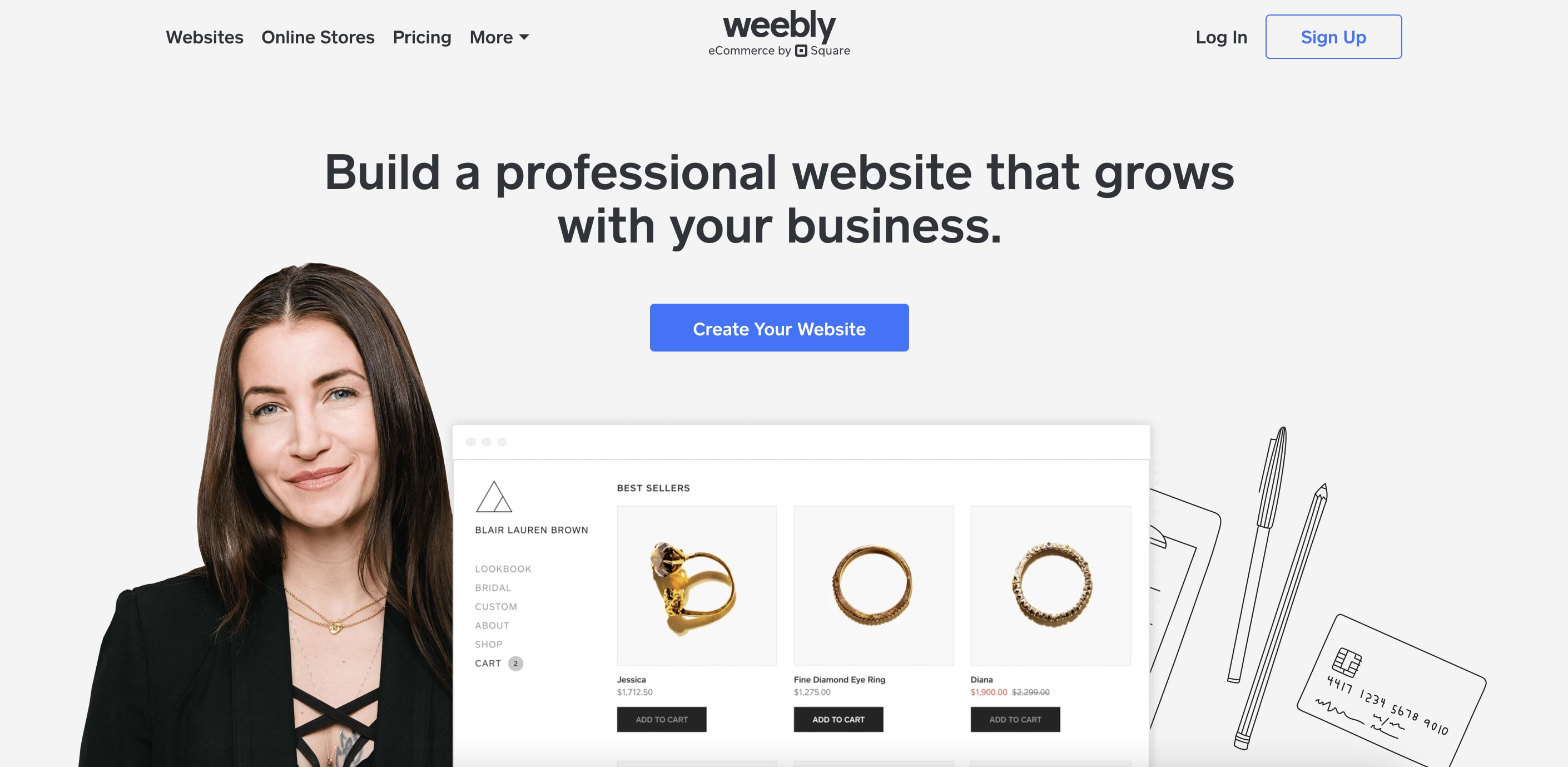
Weeblyis a super easy-to-use website builder and is a great option for simple service business and ecommerce websites. But note that Weebly doesn’t offer advanced online store features like Shopify and BigCommerce. Users get a free version, but it doesn’t include a custom domain. This can be a deal-breaker for many small businesses since having ‘Weebly’ in the domain might reduce credibility.
If you don’t have the time to work on Weebly’s builder, consider hiring anexperienced Fiverr website designer。
Weebly Pros
Offers its own app store, which includes a good selection of Weebly-developed and third-party apps
Simple drag-and-drop website builder, with no coding or web design experience necessary
Free plan available for small businesses on a tight budget
Weebly lets you restrict and grant access to some areas of your website to members only
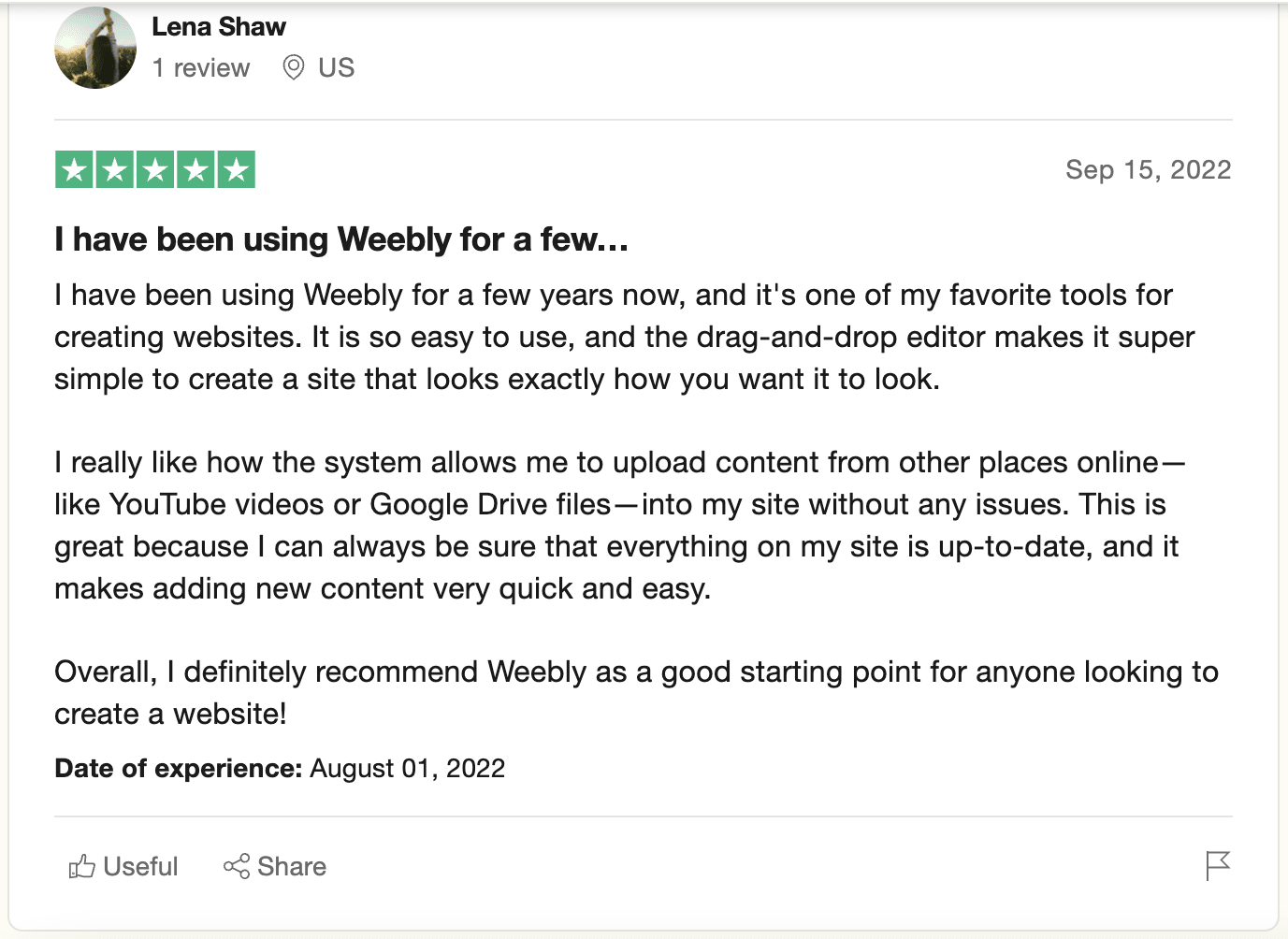
Weebly Cons
Drag and drop is structured to a grid, preventing design freedom
Limited in-built SEO features
Slower in rolling out new features
Difficult to migrate from Weebly to another platform
Customer service isn’t always responsive
Who is it best for?
Weebly offers a low-cost, basic website-building experience for small business owners.
Pricing
Free plan:$0/month
Personal plan:$6/month
Professional plan:$12/month
Performance plan:$26/month
Tooltester score:3.81
14. Site123: Easiest website builder
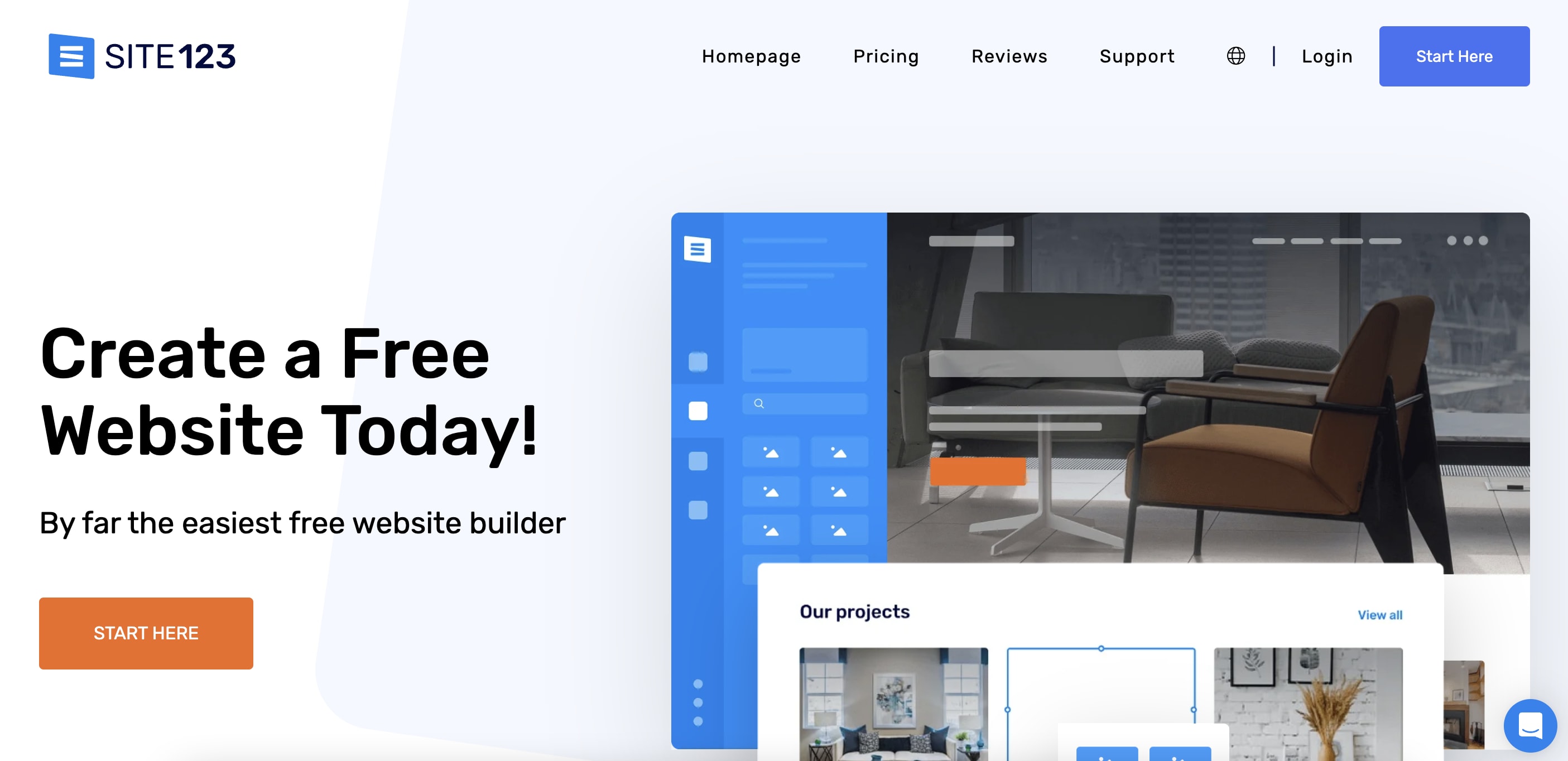
If drag-and-drop tools are too difficult for you,Site123might be the answer. Using ADI (artificial design intelligence), Site123 asks you a few questions about your website and then puts together a template for you to edit. You can also choose from templates in the library. When it comes to design and aesthetics, Site123 doesn’t really compare to Wix or Squarespace templates. However, the trade-off in design customization gives you a much easier website to set up. Users can focus on other important features like adding a search bar, integrating social media accounts, and adding local map functionalities.
Site123 also gives users super fast site loading speeds, which can have a positive impact onconversion rates。
Site123 Pros
Intuitive website builder powered with artificial design intelligence
Fast site-loading speeds
SEO-friendly features: site indexing and breadcrumbs
Can be turned into an online store
Mobile responsiveness
24x7 phone and chat customer support (we tested this out – responses take less than 5 minutes)
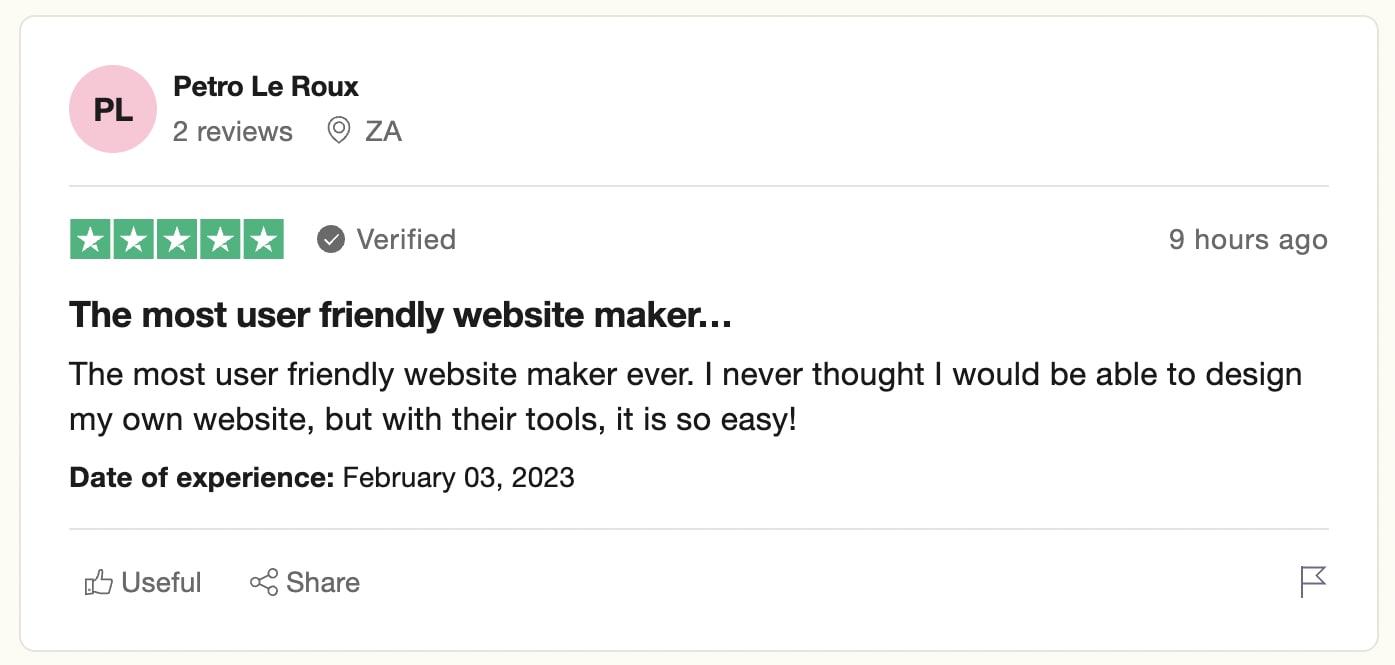
Site123 Cons
eCommerce tools are limited
No drag-and-drop tool
Not much room for creative flexibility
Templates cannot be customized too much
Can’t revert back to an earlier edited version
No automatic backups
Cannot take your domain name away from Site123 to another platform
Pricing
Free plan: $0. It includes 250 MB storage and bandwidth, and a subdomain (site123 in the domain URL).
Premium plan: $12.80/monthly
Who is it best for?
If website builder difficulty is holding you back from getting your site up and running – Site123 can be the perfect place to begin. Limited creative freedom and customization can be a blessing in disguise, helping you create a website in a fraction of the time.
Tooltester score:3.3
15. Jimdo: Most affordable ADI website builder
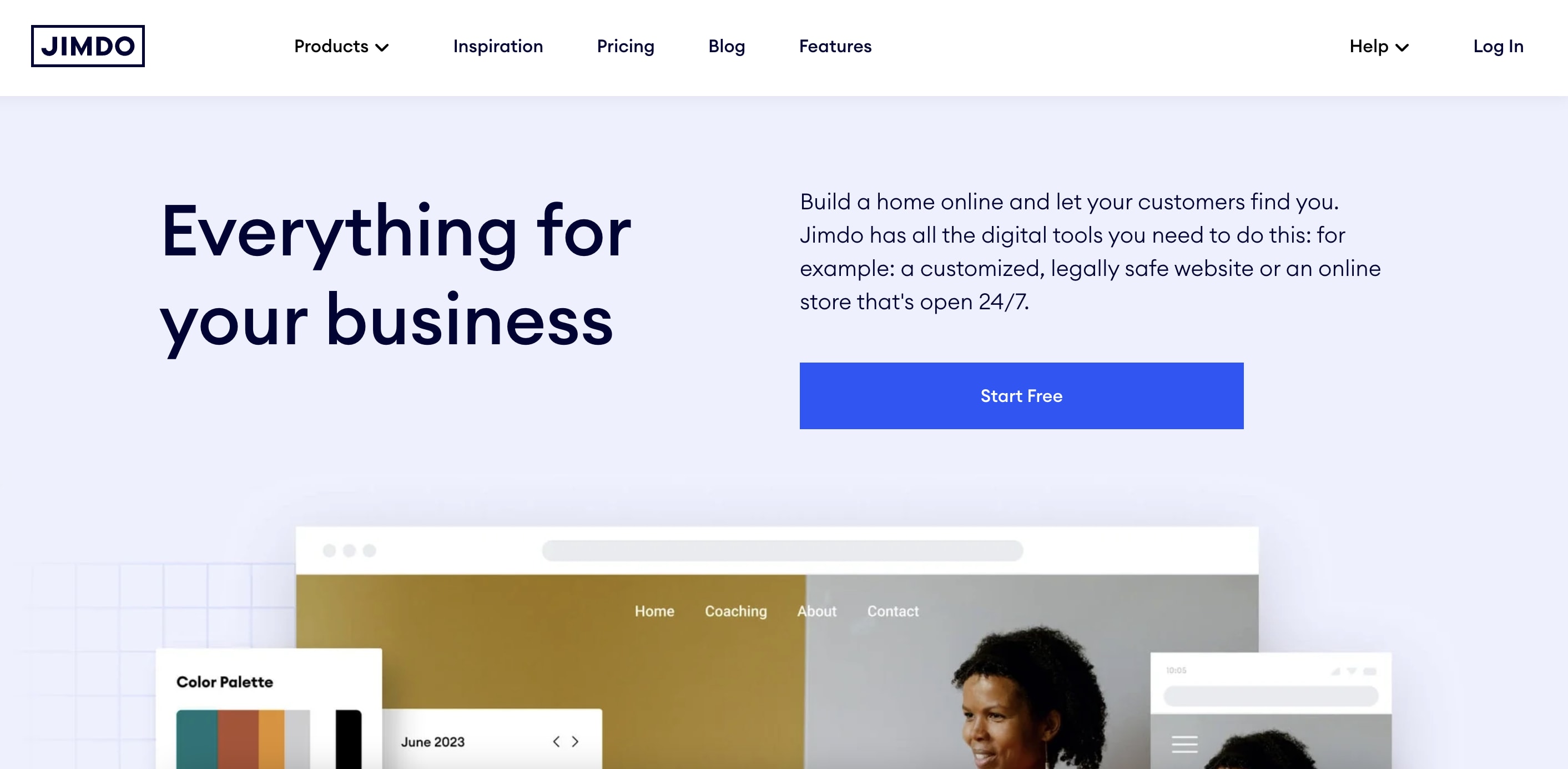
Just like Wix and Site123,Jimdo提供了一个f ADI特性,可以建立你的网站or you after you answer a few questions. If you link your social accounts, Jimdo will also pull images from Facebook and Instagram to flesh out your website. You can then edit this AI-generated site to make it even more suited to your business vision.
You can also choose to use Jimdo’s editor to create a website from a blank canvas or existing template. It also has a free logo generator to help with a consistent online presence.
However, Jimdo offers limited customization (you can only choose from a few color palettes). If you’re unsure how to get your desired website with Jimdo, you canhire an expertto make it for you.
Jimdo Pros
Extremely affordable website builder
ADI features
Mobile optimization
Fast loading speeds
Modern designs
Online store with zero transaction fees
Paypal and Stripe integrations
Facebook and Instagram selling
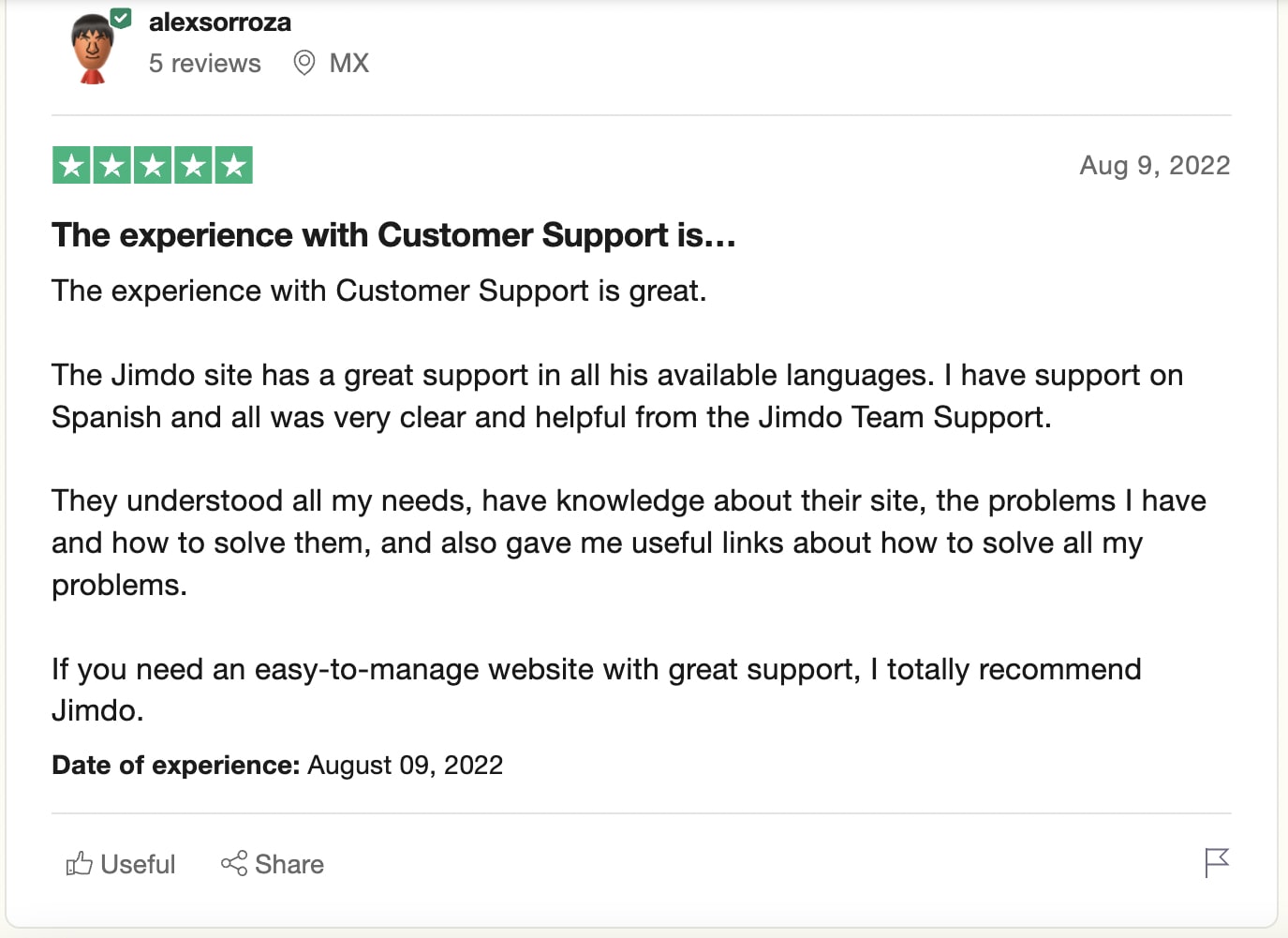
Jimdo Cons
No blogging
No unlimited pages
No backups or restoring earlier versions
No live chat support
eCommerce doesn’t work well with the US market (better suited for European clients)
Cannot cancel after auto-renewal
Who is it best for?
Jimdo is best for small businesses that are on a tight budget and deadline. As one of the most affordable website builders, you can get your website up and running under no time.
Pricing
These are Jimdo’spricing plansfor a 12month period
Play: Free (up to 25 pages)
Start:$9/month
Grow:$14/month
Unlimited:$39/month
Tooltester score:3.9
16. Strikingly: Website Builder in under 30 minutes
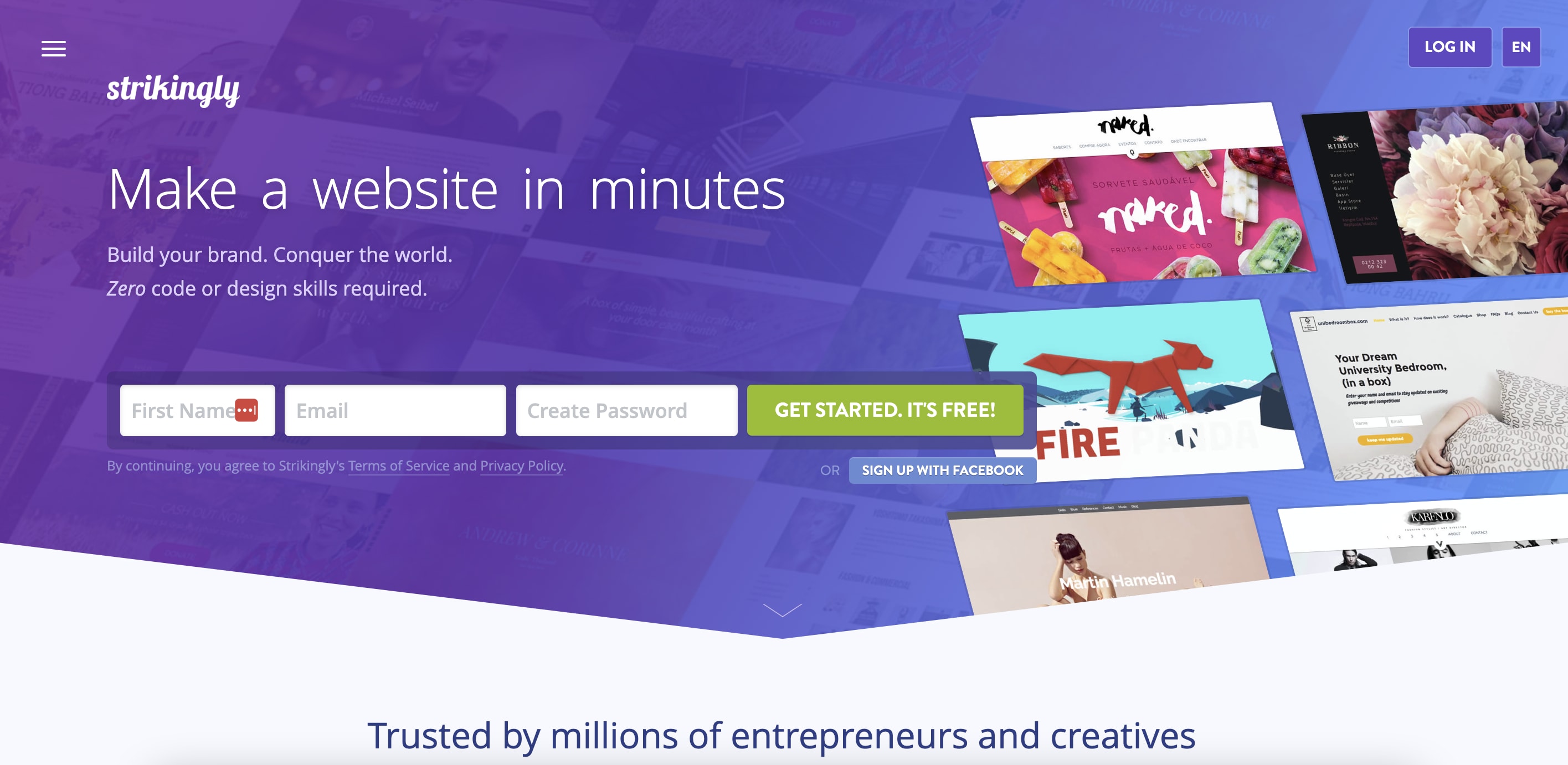
Strikinglyis a free website builder that can make a website in under 30 minutes. It’s great for solopreneurs, freelancers, and very small businesses that just need a single page on their website.
It can also be a great solution for a temporary project – where you can keep a website up and running until you move on to a more sophisticated tool.
Strikingly Pros
Free plan includes unlimited free sites with the Strikingly subdomain
Simple store functionalities with 1 product/site for free (up to 300 products for paid plan)
Easy blogging with RSS feed
Can be designed in less than 30 minutes
Strikingly knowledge base with tutorials
Single page layout
Strikingly Cons
Not scalable
Low site speed scores
No chat or phone customer support
Who is it best for?
Strikingly is built for a user with little tech-savvy skills and zero website development experience. While the builder might feel overly simplistic for most small businesses, it can be a great temporary solution while you work on bigger and better things.
Pricing
Strikingly has a free plan with limited features. Here are details on the pricing plans:
Limited:$12/month and $8/month (paid yearly)
Pro:$20/month and $16/month (paid yearly)
VIP:$59/month and $49/month (paid yearly)
Tooltester score:3.6
Build your successful website
When it comes to using a website builder, there isn’t a one-size-fits-all solution.
It’s important for business owners to weigh the pros, cons, and pricing based on their own needs.
If you’ve put off designing your website for long enough, get started with an easy website builder so your website is up and running. You can always work on scaling and growing your website along with your business in the future.
If you need help creating your website, you’ll also find plenty of assistance from Fiverr’s wide range ofweb builder experts。
Sign up todayto get started.
FAQs
What is a website builder?
A website builder is a tool that allows you to put together a website without coding or programming. It typically has a visual interface and a set of templates, widgets, and themes that can be used to customize the look and feel of the website.
What are the benefits of using a website builder?
With a website builder, anyone can create a professional website quickly and under a budget. Website builders can also offer mobile responsiveness as a top feature, and don’t need to be coded separately for different devices. Other benefits of a website builder include in-built performance tracking, and hosting and domain management.
What is the cheapest website builder?
Webflow,Weebly,Wix, andWordPressall offer free plans with basic functionality. For more advanced features, however,ZyroandJimdoare the most affordable.
How long does it take to build a website?
While most website builders boast that they allow you to create a small business website within minutes, the reality is that it takes a little longer to complete this task. You must also consider adding content, images, pages, and subpages to your website, all of which can take hours or days — depending on how much you’ve already prepared.
How much does a small business website cost?
即使您使用的一个网站建设者免费计划to create your site, you must still factor in upfront costs such as:
Domain registration (averaging $12 - $60)
Website hosting (averaging $35 - $600)
SSL certificate (averaging $0 - $200)
Your website template or theme (averaging $0 - $200)
Apps and integrations (averaging $0 - $100)
Support with elements such asmarketing,SEO, orcontent creation(which, depending on the level of assistance you receive, can cost anywhere from less than $100 to a few thousand dollars).
Which website builder is easiest to use?
Weebly’s simple interface and drag-and-drop editor makes it the easiest website builder for those with zero experience designing a website.
What should a small business website include?
A small business website should have a cohesive design layout with a clear user interface and journey. While the number of pages may vary, it’s important that your target readership understands your brand story and offering, and how you can help them overcome their pain points. It’s also critical to include social proof for small business websites since they need to establish credibility. Include reviews and testimonials from previous clients along with details of your products/services.
Can you build a website alone?
It is possible to build a website alone using one of the website builders aimed at design novices. However, if you require complete control over your site's design and customization, and want the highest level of functionality, hiring a web designer is the ideal choice. With Fiverr, you can find thousands ofexperienced web designersthat can create a website within your budget.