Discover Logos
Popular Logos
Top Industries
商标制造商> How it works
How doesLogo Makerwork?
Get a custom logo based on original work by Fiverr designers plus all the branding files you need—in minutes.
Create your logo in6 easy steps
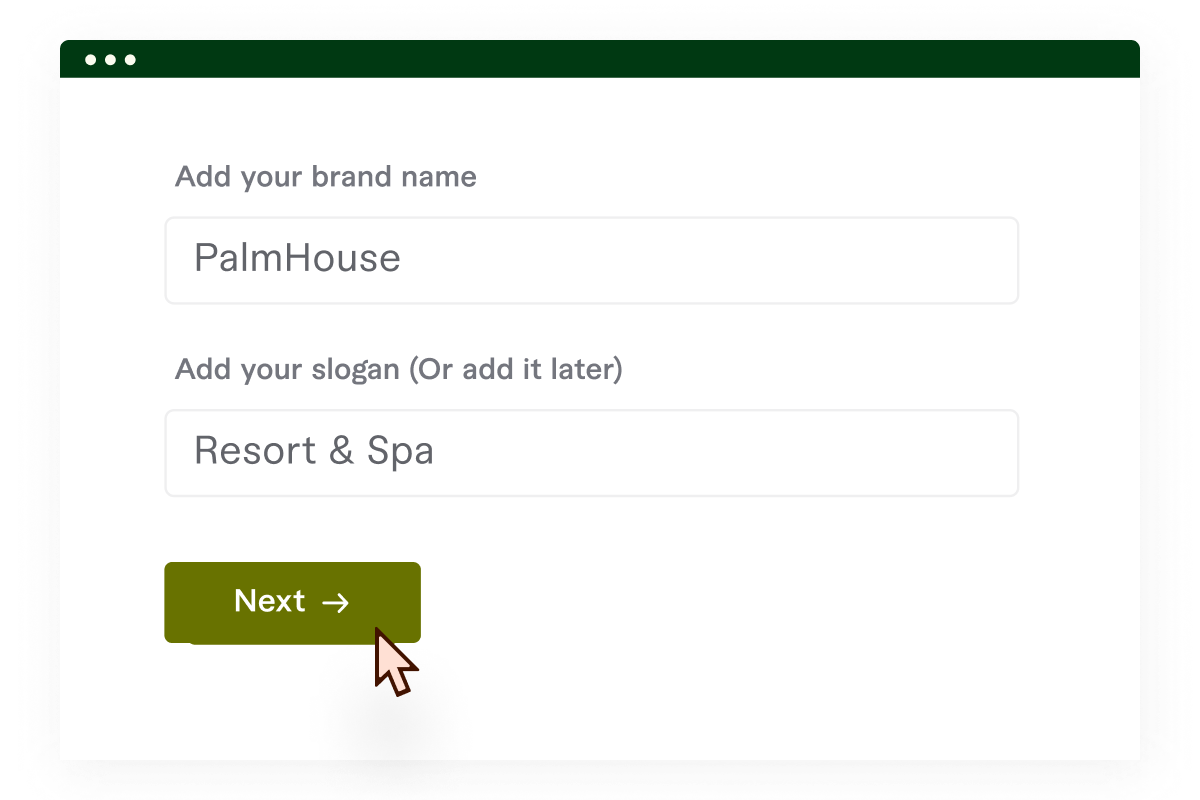
Add your business name and slogan
Type in the name that you wish to display on your logo. You can also choose to add a tagline at this stage or later on, before completing your order.
Tell us about your brand
Start typing the name of your industry, and then select it from the drop-down menu.
If it doesn’t appear on the list, try rephrasing it or choose the most relevant option.
For best results, select as many as 3 industries associated with your business.
Next, you can opt to specify visual elements related to your business that you’d like your logo to include (i.e., a sun, dog, or book).
The matching designs may include some or all of the elements you provide. Keep in mind that the more elements you request, the more accurate your search results will be
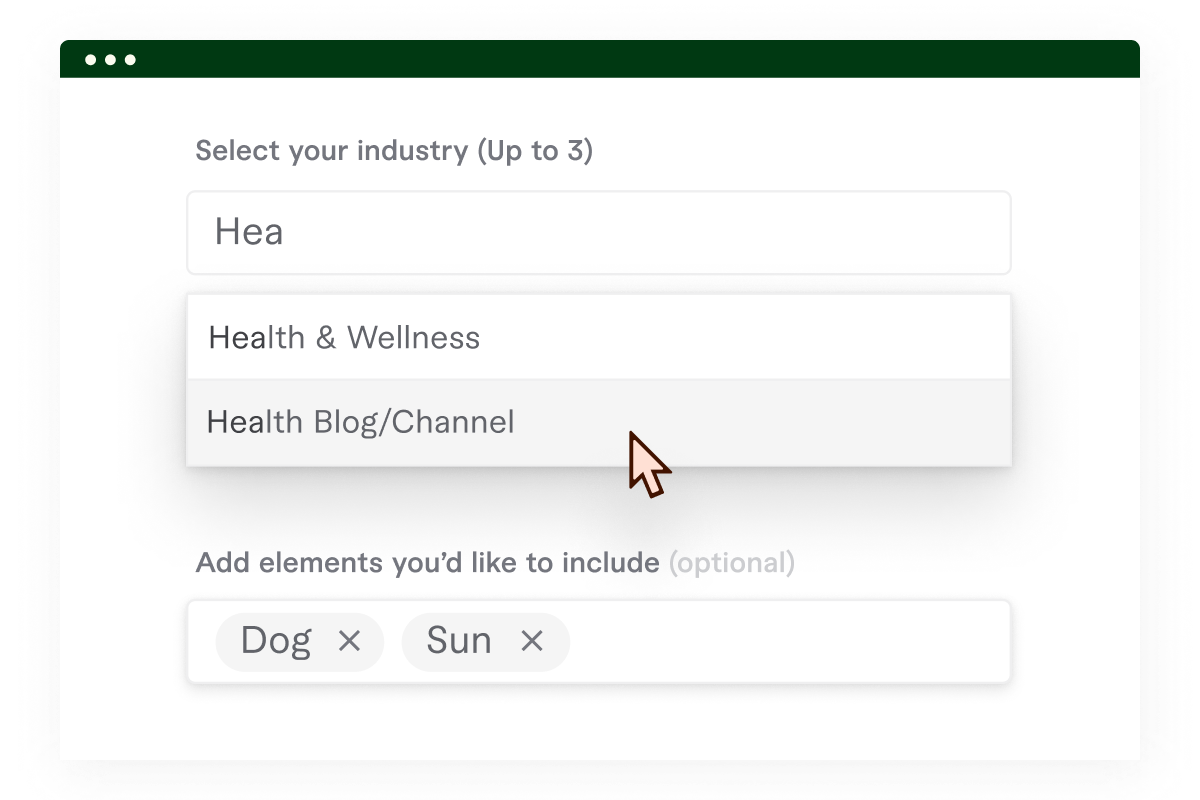
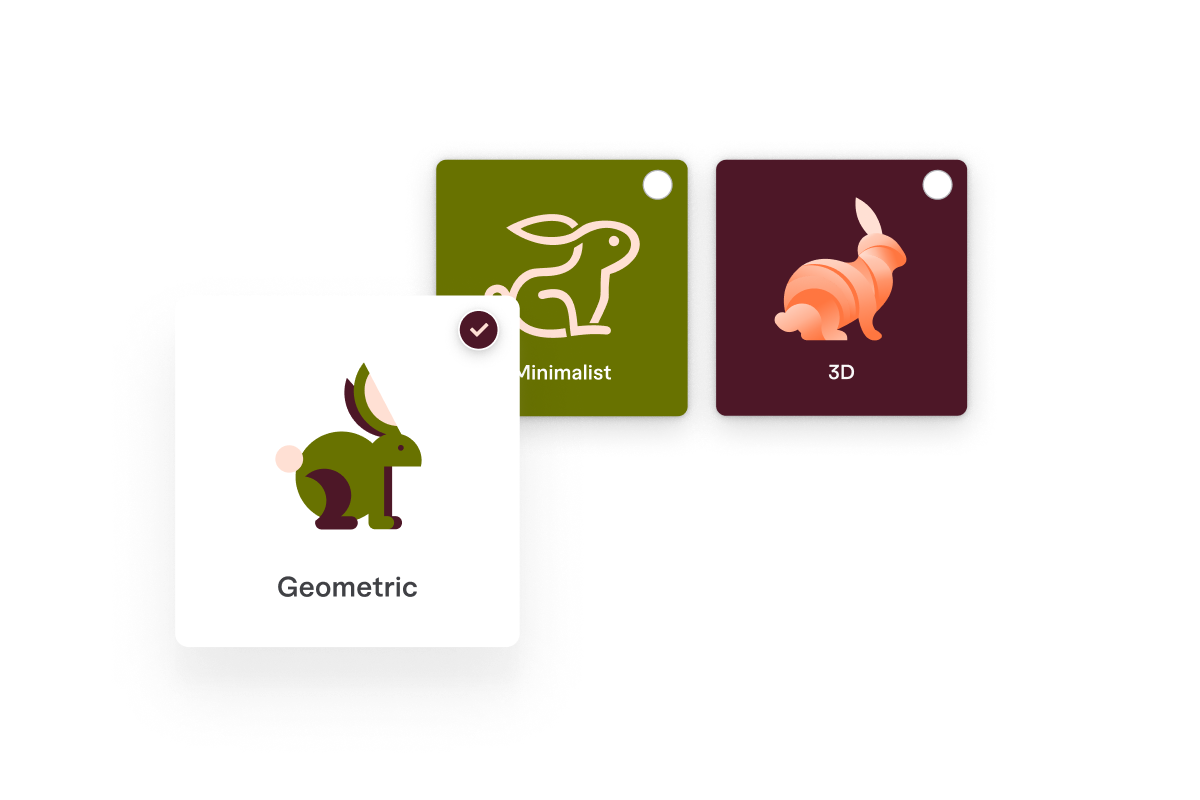
Describe your brand’s personality
Is your brand more classic or modern? Accessible or premium? Fun or serious?
To get matched with a logo that best represents your unique brand personality, choose the type of logo that reflects the look and feel of your brand, from the 6 different categories. You can select as many as you’d like, if you’re not sure which to choose.
Next, move the sliders to define your brand’s personality so that we can find a logo that’s true to character.
Let the algorithm work its magic
After submitting your brief, our algorithm will search for the most relevant logo designs for your needs. Once it’s done, you’ll receive a personalized selection of beautiful logo designs to choose from.
这是你能做什么:

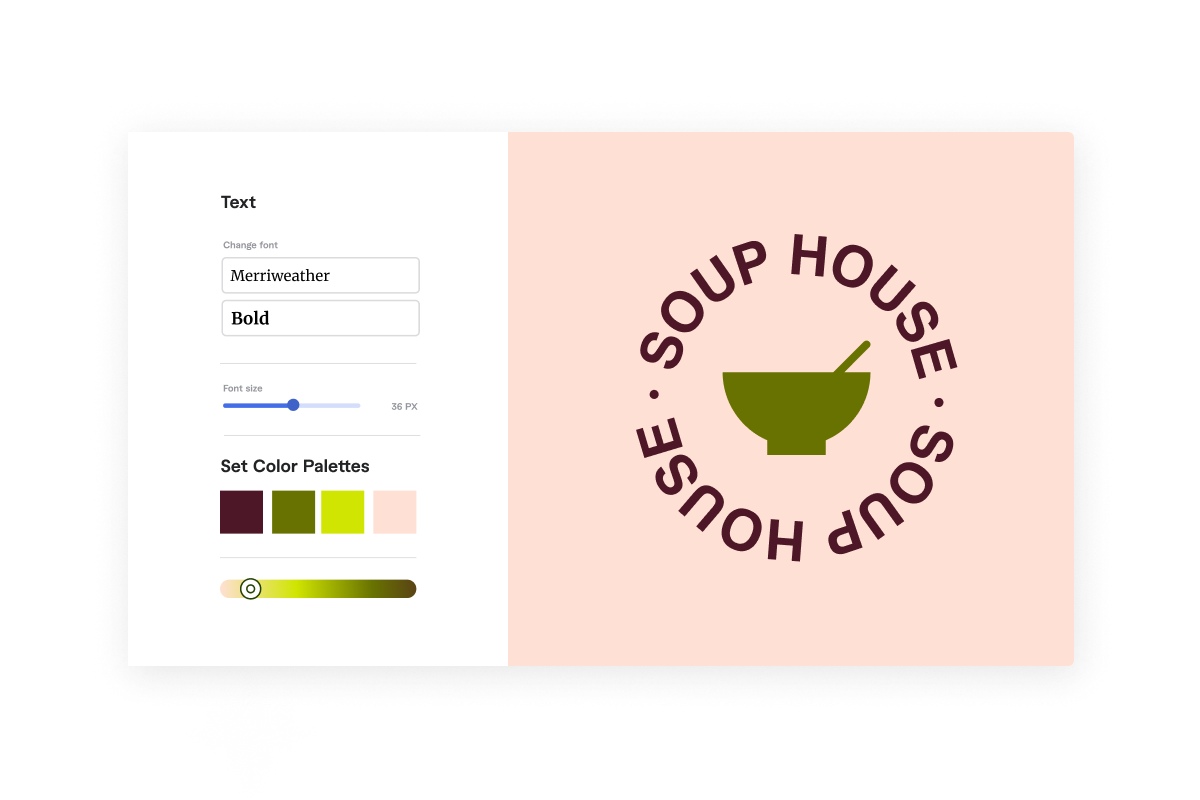
Customize your logo
When you click on a logo, you'll see the different versions of the design that may vary in layout, color, font type, and more.
You can choose to:
Choose your Branding Package
Once you’re happy with your logo, choose the Branding Package that best suits your needs:
If you want to see what each package includes, feel free to download the sample kits. You can preview your logo to see what it will look like on print, merchandise, social, and more.
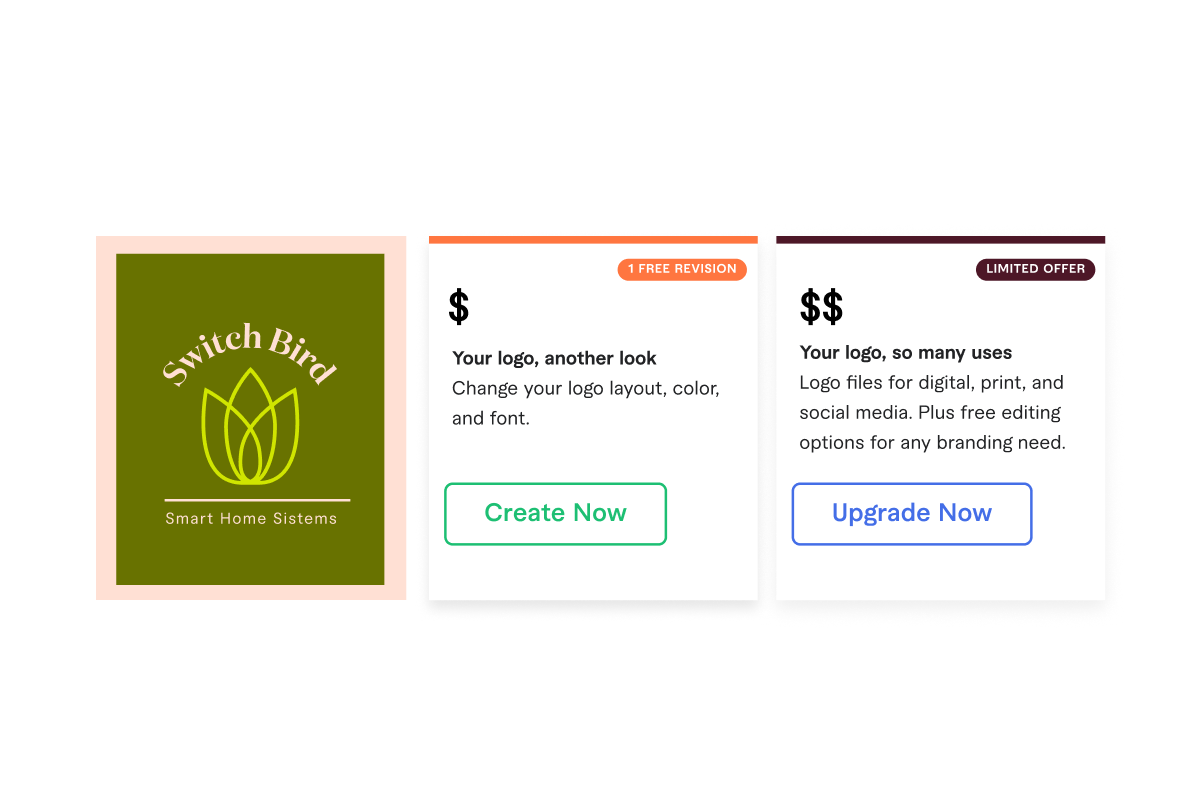
Every great business deserves a great logo.Get yours today.