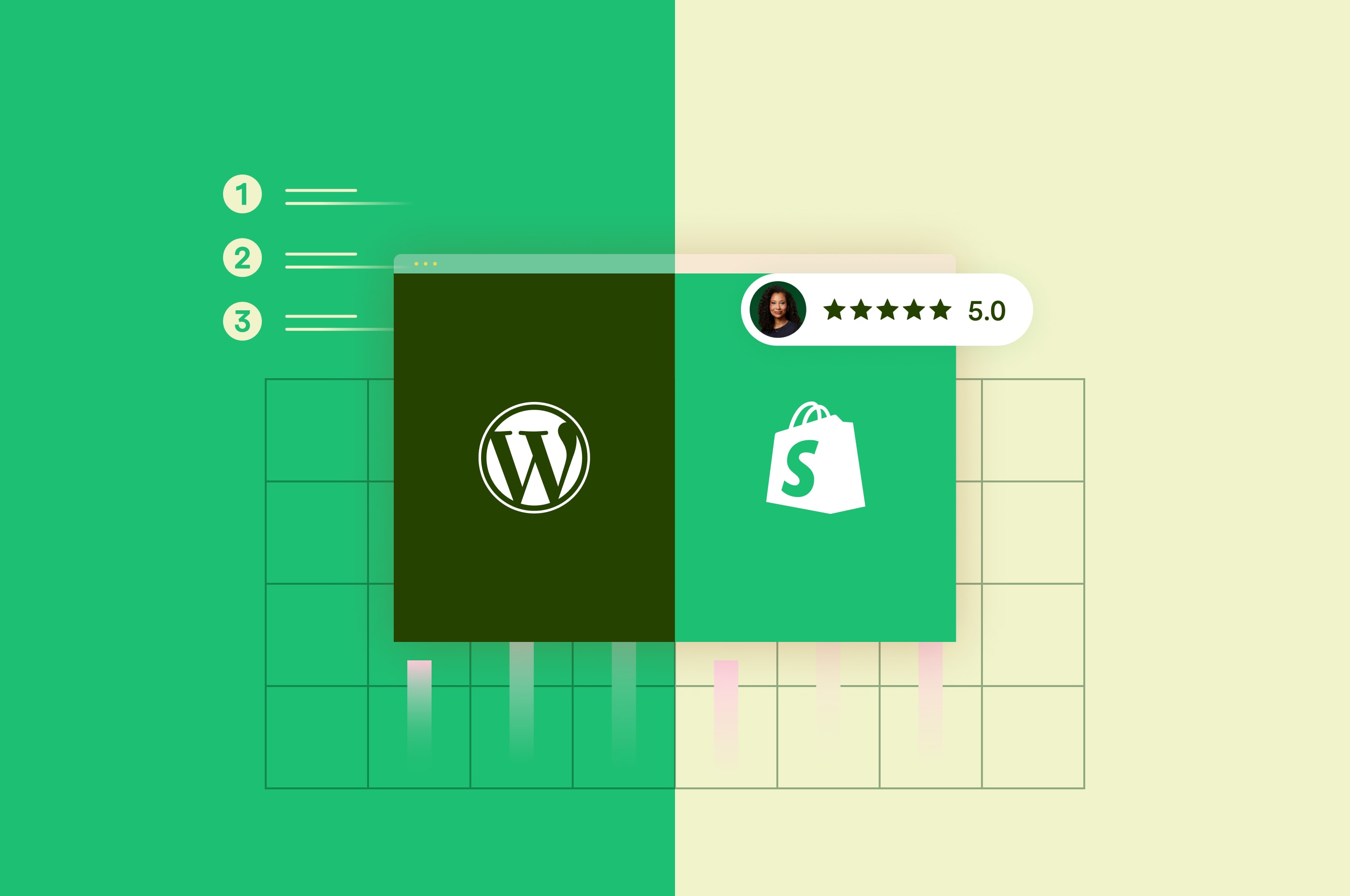Squarespace vs WordPress: Which should SMBs choose in 2023?
Is WordPress or Squarespace better to use in 2023? Learn the major differences between these two platforms, so you can choose.
 January 16, 2023
January 16, 2023 16 minute reading
16 minute reading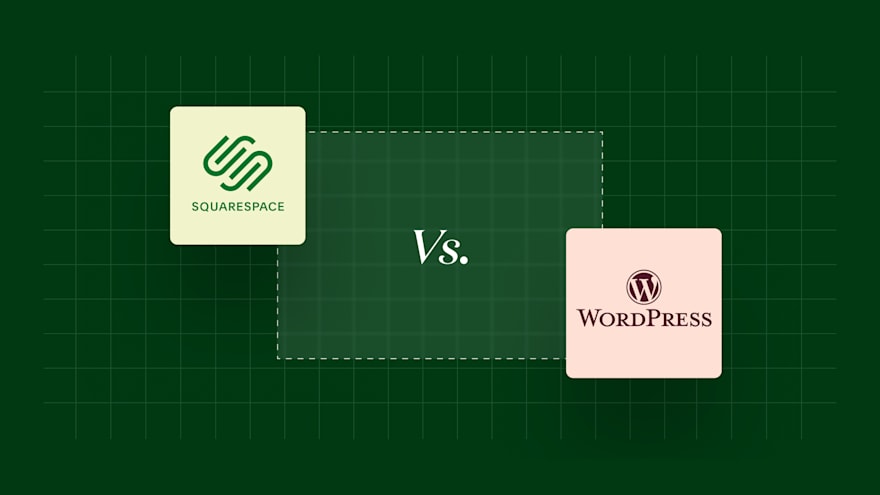
Who is the heavyweight champ responsible for running the majority of the web? (Drumroll) WordPress — who’d a thunk? It’s no surprise that this time-tested platform is the winner. After all, it powers about43% of the internet. Squarespace, on the other hand,commands a meager 2%.
Both platforms are roughly the same age. So why are the usage statistics between them drastically different?
That’s what we’ll find out today. Let’s explore:
The major differences between WordPress and Squarespace
What each is best suited for
The pros and cons of each
Which platform is best to choose in 2023
First things first: What are WordPress and Squarespace?

Both WordPress and Squarespace arecontent management systems(CMS), which make it simple for non-technical people to create, edit and publish content on a website or blog.
WordPress started as ablogging platform, but it has expanded its features and capabilities to operate websites of all types. In fact, it’s theplatform of choice for major brandslikeThe New York Times, Samsung, IBM,Forbes, UPS, and many others.
"WordPress is helpful for organizations that need multiple users to publish content on a website, with authorship provided to each," saysFlynn Zaiger, CEO of a $2-million WordPress/Squarespace agency called Online Optimism.
Assigning authorship is important to show who wrote an article. For example, news sites have articles written by different journalists. And major corporations would certainly want to differentiate between articles written by the CEO compared to, say, a product manager.
But Squarespace puts up a good fight despite its humbler adoption statistics. This CMS isused by giantslike Etsy, Harper's Bazaar, and TP Apparel.
You can download WordPress yourself and install it on a web server, or you can sign up for a managed WordPress site atWordpress.com. The WordPress you download and install yourself is called self-hosted WordPress. The WordPress you pay for on WordPress.com is called managed WordPress.
Note that Squarespace can only be used as a managed solution. You sign up at Squarespace.com, and they walk you through setting it up.
WordPress and Squarespace — similarities and differences in 2023
WordPress and Squarespace can build incredible websites, but not everything's the same under the hood.
Here are the major differences and similarities between Squarespace and WordPress:
DIY solutions
Both Squarespace and WordPress areDIY website builder platforms. This means you can自己创建你的网站without coding or design knowledge. Sign up to either platform via their websites, and it’ll walk you through the process.
For self-hosted WordPress, you must download and install the platform wherever you are hosting your website.
但许多主机今天让你安装fully-fledged self-hosted WordPress sites online. This means you don't need to download anything.
Template structure

Most business owners shy away from building their websites because they lack design skills. If you’re worried about the same, then you’ll find the template structure of both platforms reassuring.
A template structure is when the website's core functionality is separated from the design. In other words, you can change the design any time by modifying the template. The underlying "engine" doesn't change, only the look.
You need little-to-no design experience to tweak templates, giving both templates major appeal.
So how do the two compare?
Squarespace has gorgeous templates out of the box. WordPress makes you dig through third-party sites to find templates. And you’ll have to pay for them. Not a deal breaker, since many of these templates are exquisite and high-quality.
Theofficial WordPress theme repositoryhas over 5,000 themes. Squarespaceonly has about 100.
对于托管WordPress, WordPress.com基本计划n doesn't offer additional themes. The Premium plan gives access to themes, but it's unclear how many WordPress.com themes there are.
Easy-to-use editor
Both platforms sport easy-to-use editors. WordPress's editor is aimed primarily at creating content, while Squarespace focuses onhow yourcontent will look.
Squarespace's drag-and-drop editor makes adding and removing elements, text, colors, and graphics simple. You see what you’re doing in real-time, so you can see what the finished design will look like.
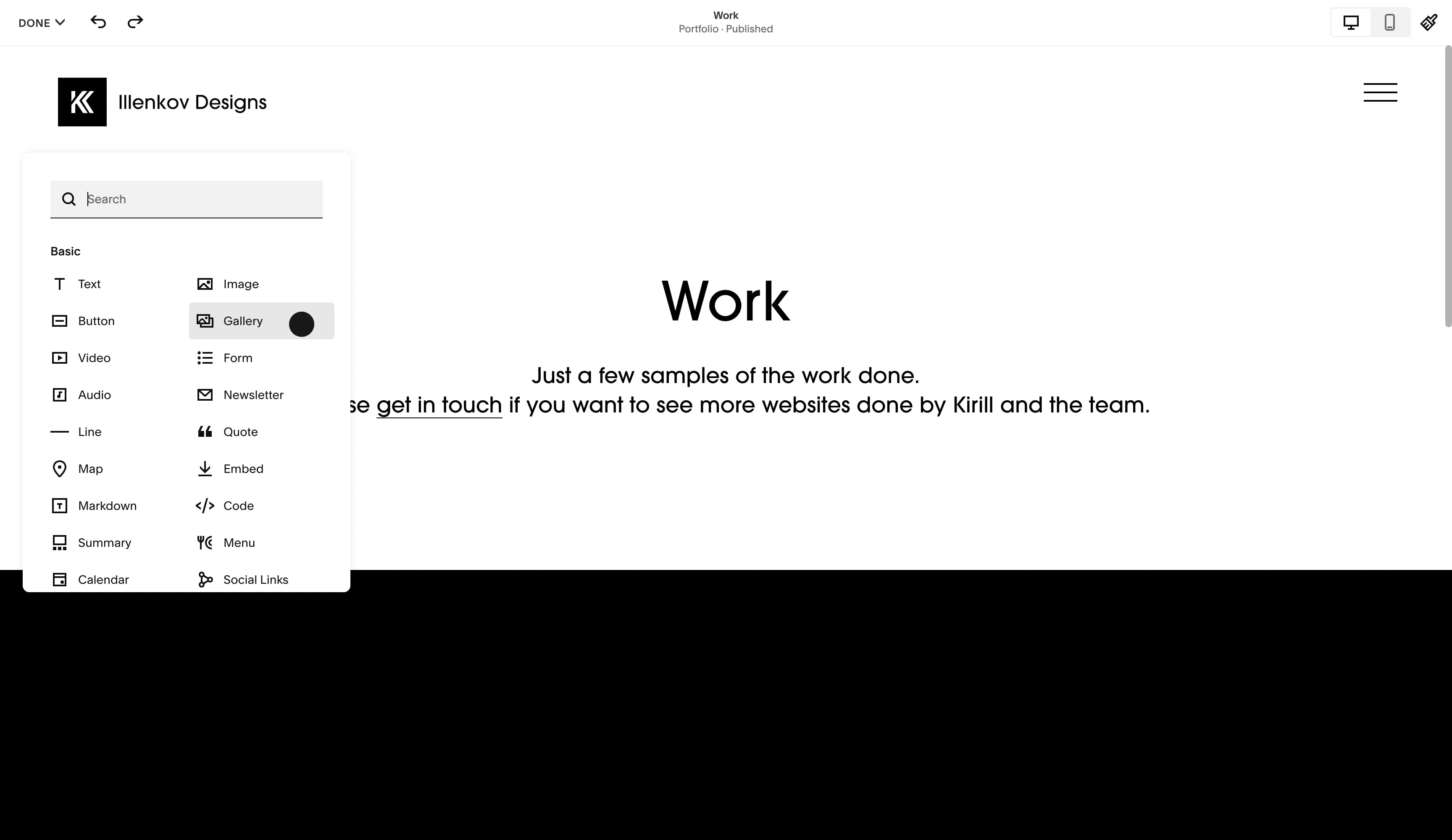
Squarespace design interface screenshot, credit tokirillillenkov
WordPress also offers a drag-and-drop editor, but you must switch between the live page and the editor to view the changes.
Just think of the two like this: WordPress's editor is content-centric. Squarespace's editor is design-centric.
Costs
Self-hosted WordPress is free, while Squarespace and managed WordPress are paid-for services.
You have to pay for a hosting plan for a self-hosted WordPress site, which can be as low as$10.99 from a provider like Bluehost. Also, the hosting plan has a one-time fee; then you're free to upgrade and tweak your self-hosted WordPress site as you wish.
Squarespace and managed WordPress have additional features, such as ecommerce features — so expect to pay more.
The good news is manyhosting plansallow you to run multiple websites on one plan. If you want to run several websites — as many entrepreneurs often do — self-hosted WordPress is the more affordable option.
Once you scale enough, you may need to hire someone to manage your Squarespace or WordPress site. This becomes an ongoing cost, so keep this in mind when factoring in your budget.
The ultimate test of cost is the long-termreturn on investmentof each platform. If your online traffic takes off, then your website will more than pay for itself each year.
Plugins/extensibility
Plugins are where self-hosted WordPress soars above Squarespace and managed WordPress. There are currently over 60,000 plugins that can be installed to add functionality to self-hosted WordPress sites. Squarespace has onlyabout 50 third-party extensionsto choose from.
To install third-party plugins on managed WordPress, you need to upgrade to the Business plan ($25/month), which is more than three times the price of the Premium plan ($8/month). The Ecommerce Plan ($45/month) also lets you install plugins.
But there are pros and cons to extensibility. Malicious plugins can damage a site, so finding ones that update their security regularly is critical. Just make a note to update plugins regularly or pay someone a moderate fee to do it for you.
Learning curve

Fiverr guides // Wordpress Vs Squarespace // image2Adopting new software into your workflow is intimidating, so most put it off too long or never get around to it. This can put you behind competitors and hurt the customer experience. Putting up a mediocre website can increase bounce rates and decrease sales.
Unfortunately, this happens when businesses choose poorly built templates and platforms with poor functionality.
"Squarespace has the lowest learning curve for any website builder," says Zaiger. "It also has incredibly helpful documentation that can get even the slowest learner up to speed fast."
WordPress's learning curve is steeper if you want to build in very advanced features.
But at least WordPress gives you the option to use those additional features. In Squarespace's case, you get what you see and nothing more. If you want to build in advanced features later, you’ll hit the ceiling, leaving you to either stick with Squarespace and grow frustrated or switch to WordPress.
Ecommerce
WordPress has come a long way from its humble beginnings, and one of the significant changes it experienced was becominga fully-fledged ecommerce platform.
Can't say the same for Squarespace.
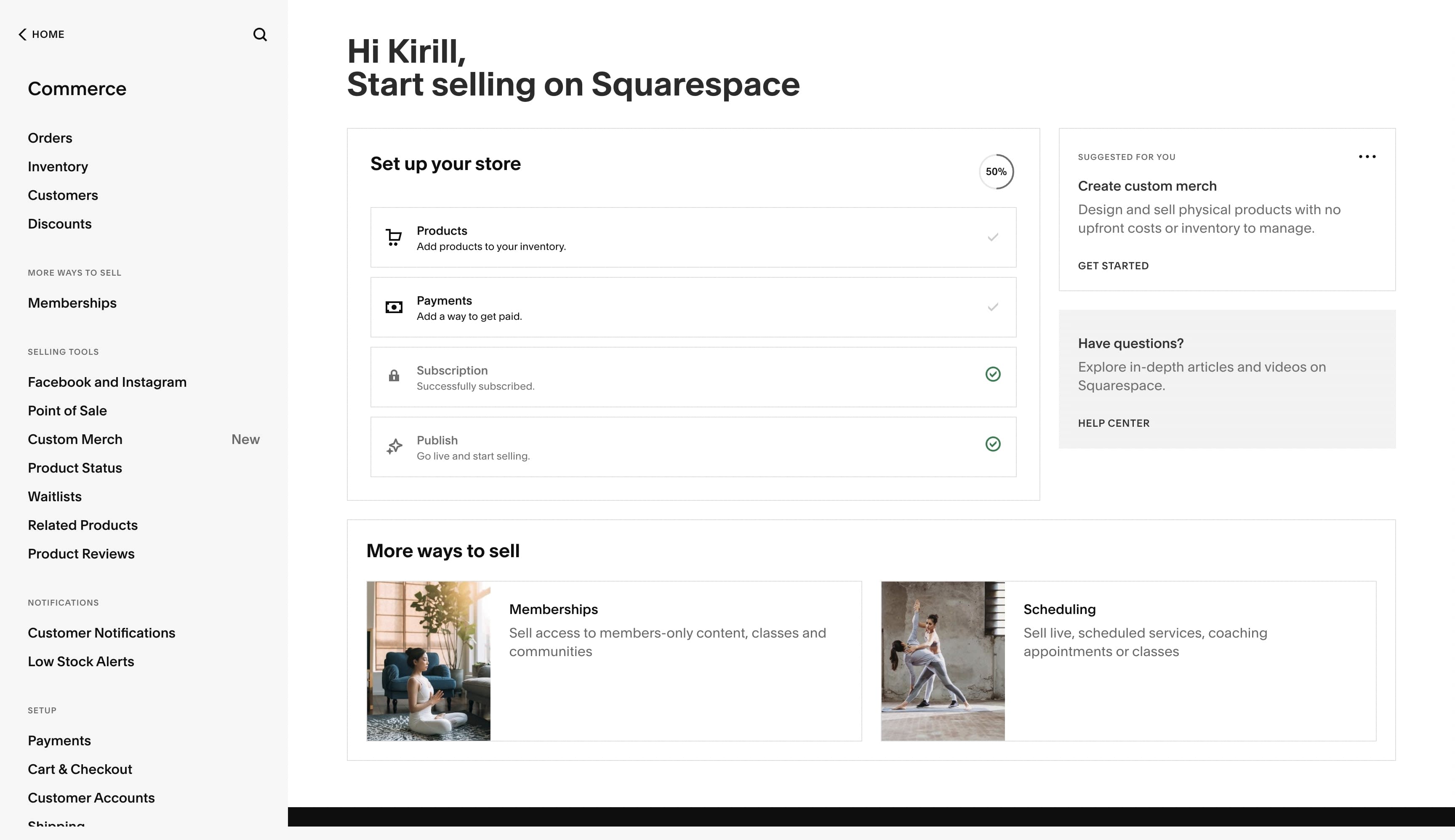
Squarespace ecommerce screenshot, credit tokirillillenkov
"Squarespace's eCommerce features are lacking compared to platforms specifically built to handle shopping carts," says Zaiger. "While it can handle basic eCommerce, any business whose main revenue source is going to be products sold through the internet should look elsewhere for their site."
WooCommerceis the plugin that enables sophisticated ecommerce functionality on a WordPress site. It’s an officially supported plugin and can be customized entirely with a little bit of coding knowledge.
SEO
WordPress and Squarespace coverSEO basicswell — they allow you to modify SEO titles and properly structure articles.
But Squarespace falls short in advanced SEO features like rich snippet information. Rich snippets refer to additional information that search engines show in their results pages for your website, such as ratings information, telephone numbers, people associated with your business, and other info. These rich snippets significantly increase click rates.

Squarespace SEO settings screenshot, credit tokirillillenkov
Here's an example of a featured snippet on Google:
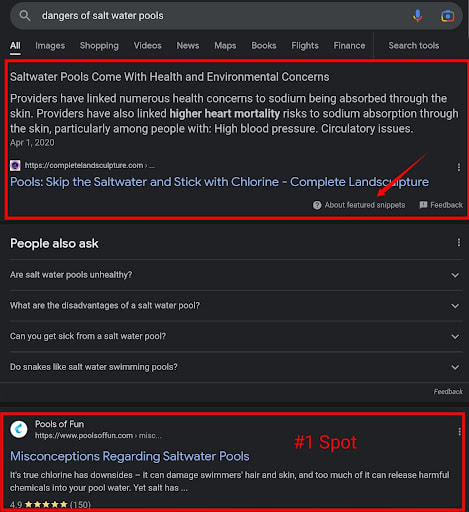
Why is it important? Because they present opportunities to rank above the #1 position in organic search, giving you higher visibility and traffic.
WordPress offers an easy plugin to help you capture snippets.
User-friendliness vs. flexibility
更灵活的网站建设者,更多的薪酬lex it becomes. It's a case of having too many options and functionalities, which increases the learning curve and reduces user-friendliness.
That's what we see with WordPress.
"WordPress can be more complex to use than some other platforms, especially for users who aren't familiar with website development," saysPreston McClellan, CEO ofGolf Space Collective, a digital marketing agency.
Squarespace is less complex for beginners. But its user-friendliness comes at the cost of flexibility. "Squarespace is a closed system, which means you can't add custom code or plugins to your site. This can limit the functionality and customization options available to you."
Frustration points of both systems
Squarespace and WordPress both have their points of frustration. It comes down to user experience and how much you want the system to scale.
"The most enjoyable part of Squarespace is its ease of use," Zaiger says. "When they say you can get a website up and running in five minutes, they're not kidding!"
This immense ease of use can lower frustration levels for people who want a DIY solution that’s quick and easy forbeginner web designers. But the opposite is also true — those who want something customizable might feel frustrated when Squarespace can't live up to expectations.
"Anything you want to create can be built on the WordPress platform, given your developers have the time and skill to do it," says Zaiger.
And that’s the key to a successful WordPress site — having the rightweb developerson your team.
Squarespace costs money to set up and run, and self-hosted WordPress costs money to hire a freelancer to set up and manage it.
The real question is: what will the return on investment be? For example, even slight failures in user experience during the checkout process can impact online sales. The inability to tweak a user's checkout experience could cost you revenue and loyalty.
Fiverr Top Rated Sellerkirillillenkovhad this to say about the two systems:
"When it comes to Squarespace, you have everything you need in one place. Want a portfolio? Use specified pages. Would you like an e-commerce site? It's already built-in. Blog? No trouble.
WordPress, on the other hand, is spectacular because of its variety of plugins. You can achieve possibly anything with the right plugins, in some cases even much more than you can do with built-in Squarespace tools."

kirillillenkov is a a professional Squarespace and Wordpress developer on Fiverr with an impressive portfolio, connect with him today.
Connect with sellerPaying an experienced and reliable freelancer removes the headache of setting up and maintaining your website. It’s worth it if it means preventing bottlenecks that can halt the growth of your business.
The largest problem with Squarespace is that if it can't be done, it just can't be done. Squarespace is a closed system and lacks the basic tools to make it a flexible platform.
"When it comes to WordPress, it's possible to do almost everything," says kirillillenkov.
For entrepreneurs who want maximum flexibility and the ability to scale, going with self-hosted WordPress, backed by a competent developer to keep it in shape, is a no-brainer. Self-hosted WordPress has the best tools and additional features necessary to make this online platform an excellent long-term investment.
Cheat Sheet: Use cases for choosing WordPress versus Squarespace
Although we can't answer for you whether to choose WordPress or Squarespace, here are some use cases where we feel one platform might be better for you than the other:
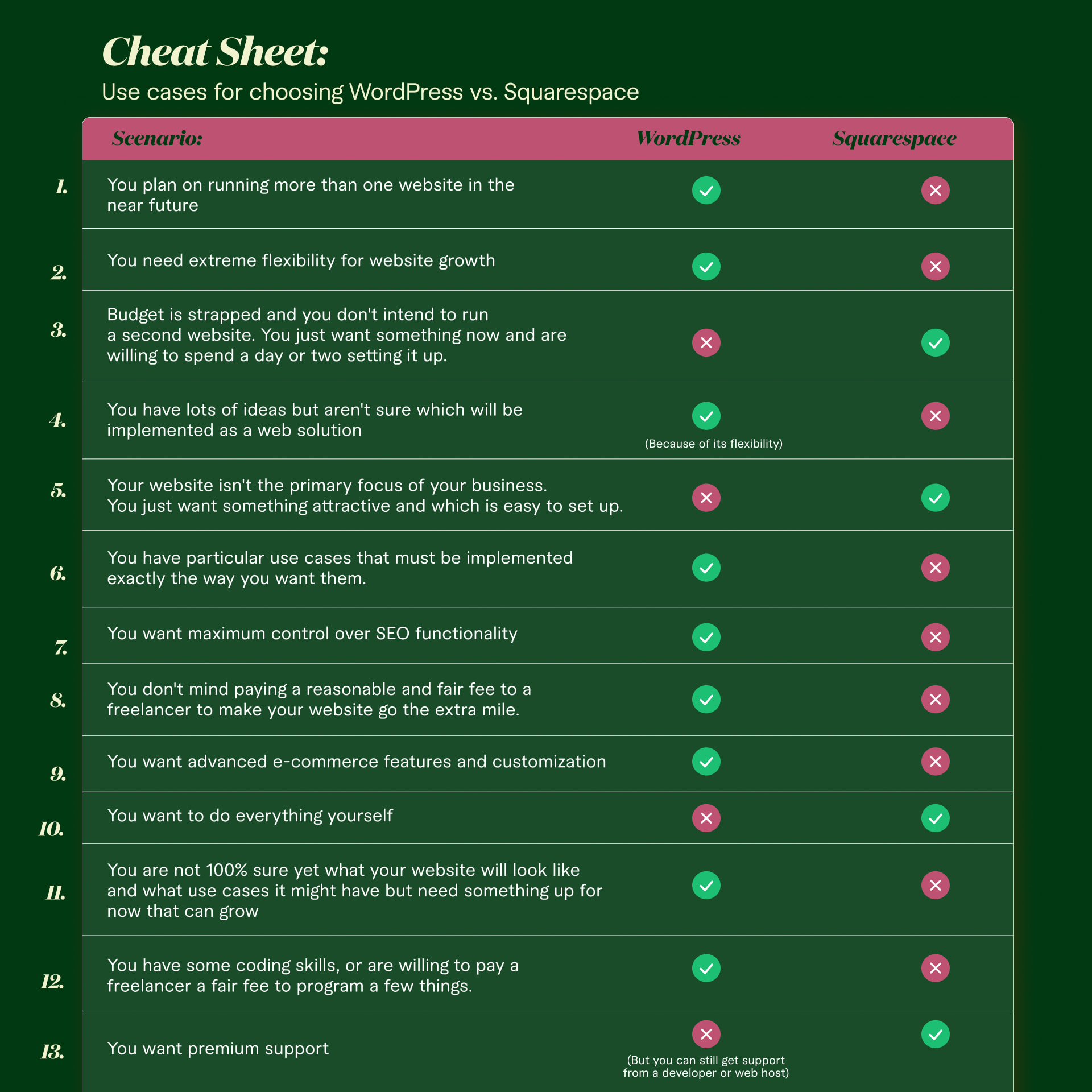
FAQs about WordPress and Squarespace

We've tried to thoroughly answer all your questions about WordPress, Squarespace, and their features. But maybe you have more questions — if so, you may find the answers below.
What is cheaper: WordPress or Squarespace?
没有前期成本自托管WordPress except for the hosting plan fee, which is usually very low. Squarespace, however, does have fees to set it up, and these quickly add up depending on the features you’re looking for.
Can you switch from WordPress to Squarespace?
It is possible to transfer a site from WordPress to Squarespace, but it’s best done by a professional. The procedure includes moving your domain from your old host to Squarespace, importing the WordPress content, and properly redirecting the old site's pages to the new site.
Failure to properly redirect the old site to the new site can have catastrophic effects on the site's SEO, and it is best tooutsource website migration servicesto help with this.
Can Squarespace host WordPress?
Squarespace can’t host a WordPress site. Squarespace is a proprietary system that hosts only websites created using Squarespace itself. To host a WordPress site, you must either sign up for a hosted site on Wordpress.com or download WordPress from Wordpress.org and install it on a web host, such as Hostinger or Bluehost.
What are the downsides of using Squarespace?
Squarespace can be expensive to set up, especially if you need more advanced features. It’s also less flexible than WordPress, causing frustration for users that want to add new features.
Why use Squarespace instead of WordPress?
Squarespace might be a good choice if you want a simple website that you don't think will change much in the future. It's also a better choice if you have no web development experience.
Is Squarespace good/easy for beginners?
Yes, Squarespace truly shines for beginners, and this is the primary market for people who choose to use Squarespace over WordPress. WordPress offers greater functionality and flexibility, but you need a bit of web development knowledge to make it advanced. Fortunately, you can hire affordable web developer freelancers to do this for you.
Do you own your content on Squarespace?
Technically speaking, yes, you own the content you publish on Squarespace. But if the platform ever decides to close your account, it’s not guaranteed that you’ll get your content back. It’s recommended that you create regular backups of your content.
This isn’t a Squarespace-specific problem, but rather a general concern in 2023 following large tech companies closing user accounts without letting them regain access to their content. Content ownership issues and policies have been a tremendous debate in the last few years.
Is there a monthly fee for WordPress?
There are no monthly fees for self-hosted WordPress websites except for the price of the hosting plan. Managed WordPress.com websites have a monthly cost that ranges from $4 to $45 per month, depending on the features you need
Is it worth paying for Squarespace?
This depends on your particular use case. If you’re completely averse to hiring a freelancer and don't need unique functionality in your website, Squarespace might be the right option for you.
Do I own my Squarespace domain?
You own your domain even when you register it through Squarespace. Domains are registered at a central domain registrar and companies like Squarespace facilitate their sale. You can use that domain anywhere you want to.
Why is WordPress better than Squarespace for SEO?
Both Squarespace and WordPress offer excellent basic SEO functionality for what is considered "best practices." But WordPress lets you improve the chances of ranking because of SEO plugins that perform advanced SEO functions.Outsource Wordpress development servicesand hire a freelancer who is an expert in both Wordpress and SEO.
Why is Squarespace so difficult to use?
Tweaking Squarespace to do advanced things is its greatest drawback. Squarespace created an excellent system that’s extremely easy to pick up for beginners. But it’s impossible to scale beyond certain features.
Hire a freelancer to manage your WordPress or Squarespace websites

Even Squarespace websites can benefitfrom having someone "do the work" long-term.For entrepreneurs bootstrapping their business, doing it yourself might make sense initially. But eventually, you'll want to give that work to someone else so you can spend time building your business.
Freelancers are an excellent choice for entrepreneurs and small businesses to work with. They offer excellent-quality work and don’t have the overhead costs of an agency. So freelance web developers provide competitive pricing for the same quality as an agency — if not better.
Fiverr is a leading freelance platform small businesses use to find, hire, and manage freelancers in one place. If you’re ready to build a professional business website, sign up for Fiverr today to get started!